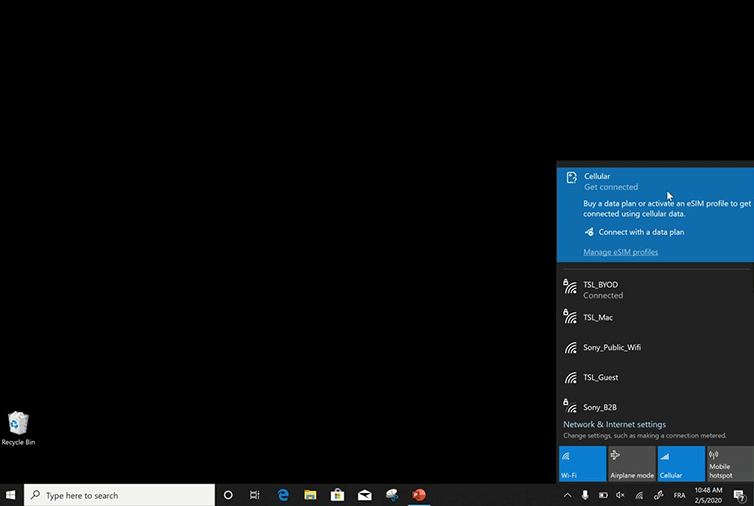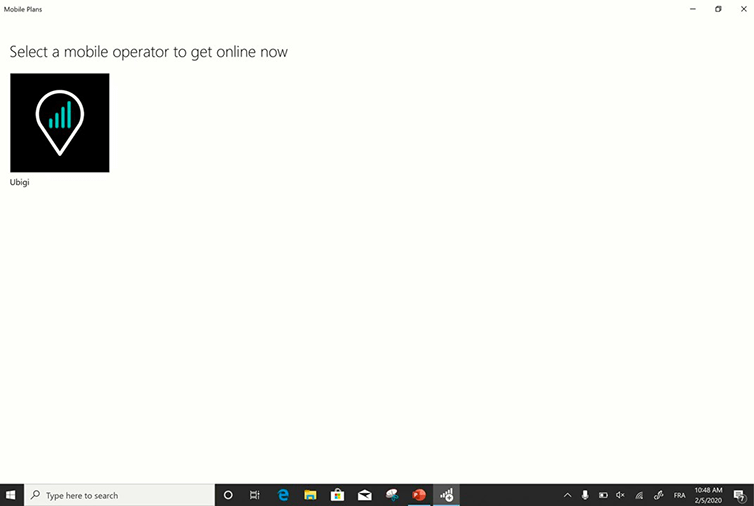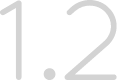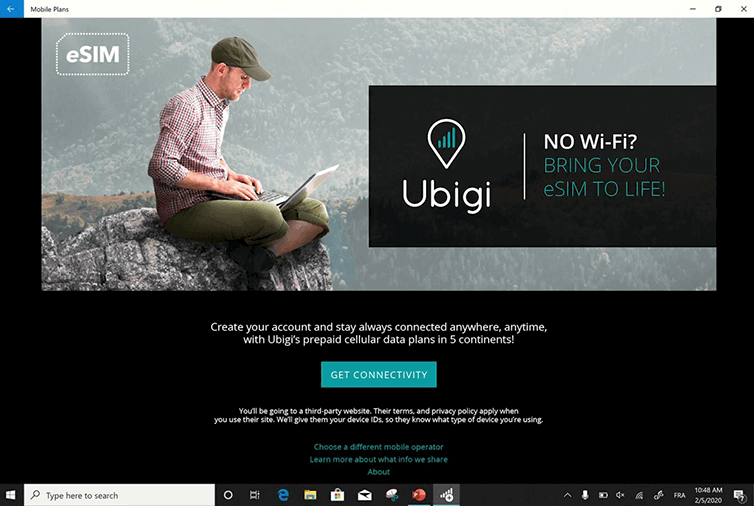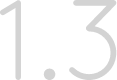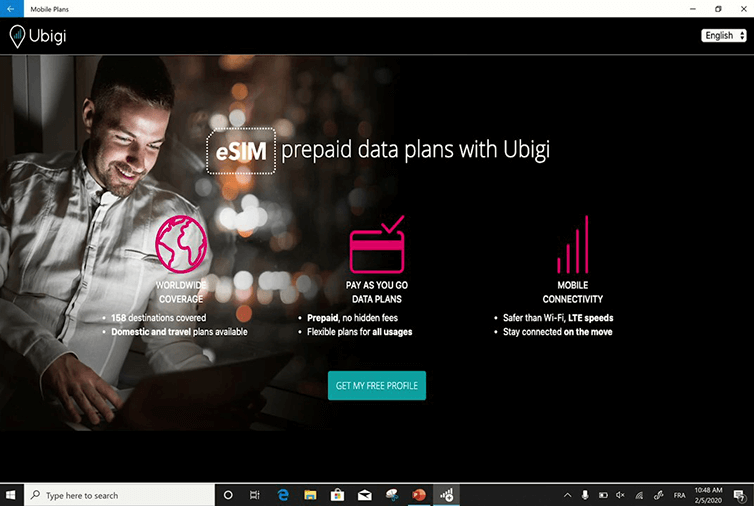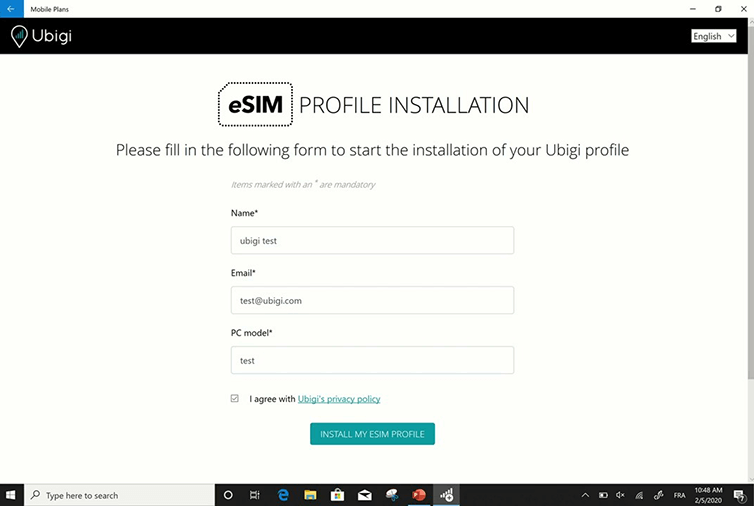Get your free eSIM profile
Download the official app to get your eSIM profile. Get your free eSIM profile >
Install your eSIM profile
Download over the air the Ubigi eSIM profile on your device. How to install your eSIM profile >
Create your Ubigi Account
Setup your personal Ubigi eSIM account to be able to buy data plans. Create your account >
How to get your free
Ubigi eSIM profile on a Windows 10 device
Make the most of the eSIM feature of your Windows 10 device: install the eSIM, add a new data plan and get connected instantly!
View list of eSIM compatible Windows devices

If your Microsoft Windows 10 device has a Ubigi eSIM already preinstalled, go directly to the step Create your Ubigi account