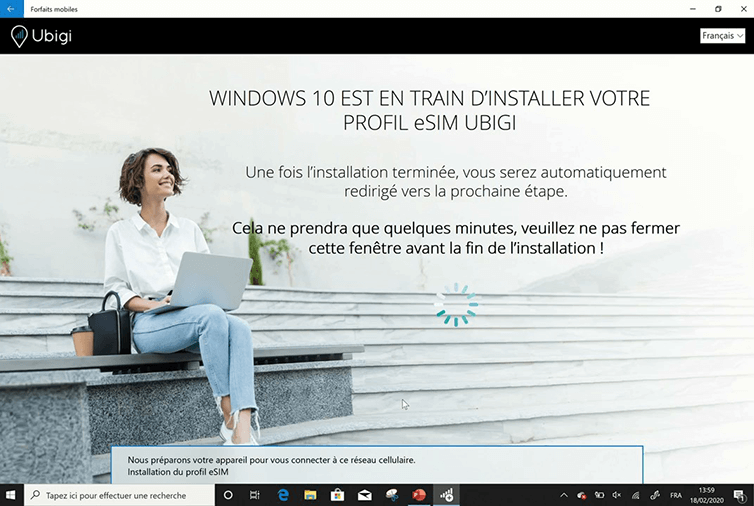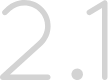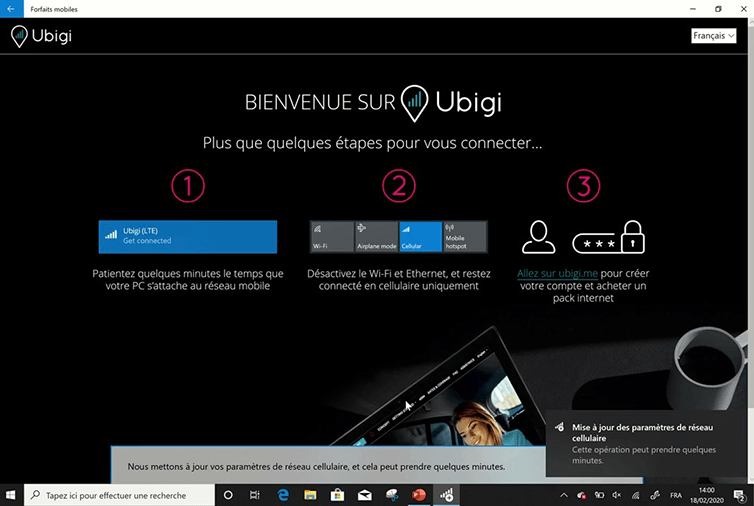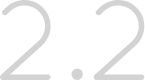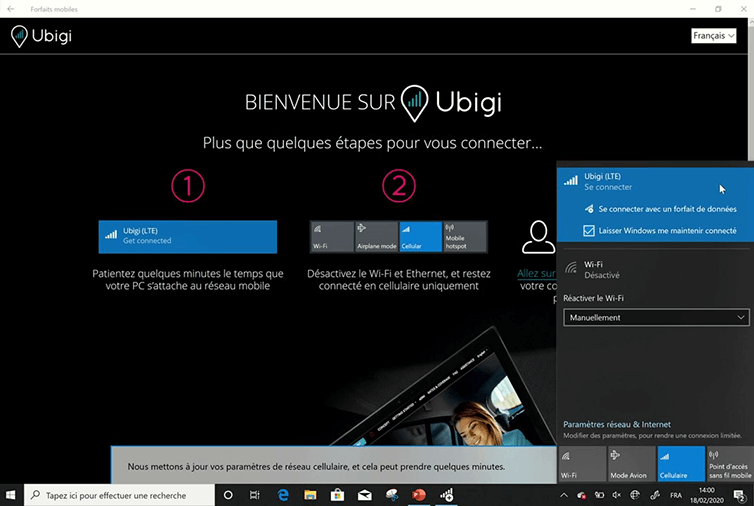Obtenez votre profil eSIM
Téléchargez l’application officielle Ubigi pour obtenir votre profil eSIM. Obtenez votre profil eSIM >
Installez votre profil eSIM
Configurez votre profil eSIM Ubibi sur votre appareil mobile. Comment installer votre profil eSIM >
Créez votre compte Ubigi
Configurez votre compte Ubigi eSIM personnel pour pouvoir acheter des forfaits de données. Créez votre compte >
Comment installer votre profil GRATUIT Ubigi eSIM sur un laptop PC ou tablette Microsoft Windows 10

Assurez-vous d’avoir demandé votre profil eSIM Ubigi à l’étape 1. Si votre appareil Windows 10 a une eSIM Ubigi déjà préinstallée, passez à l’étape Créez votre compte Ubigi