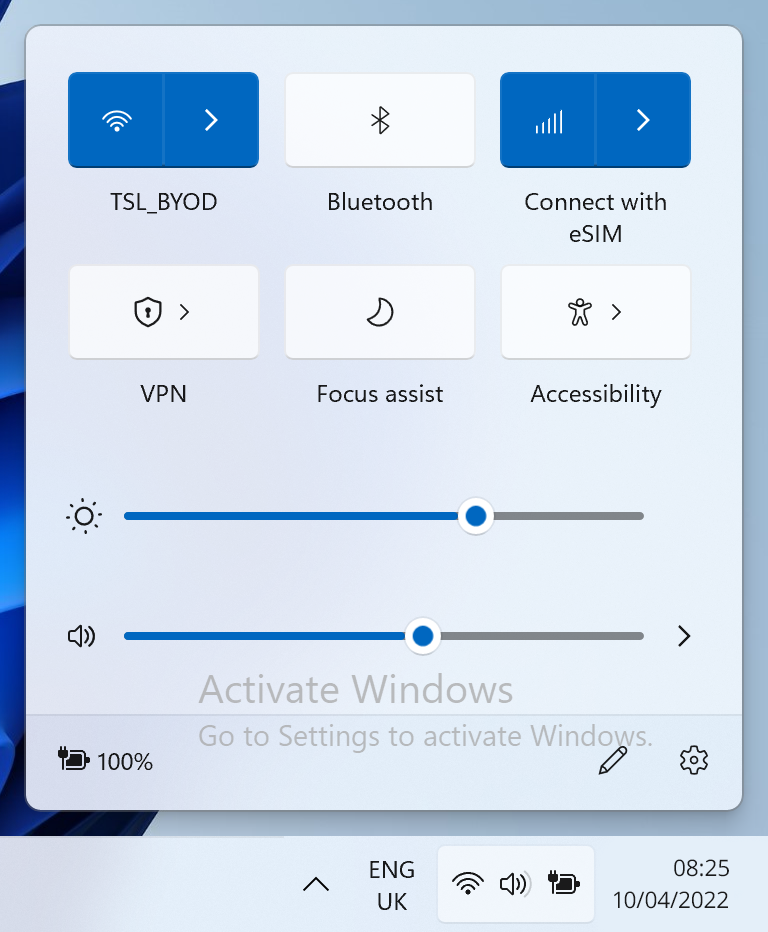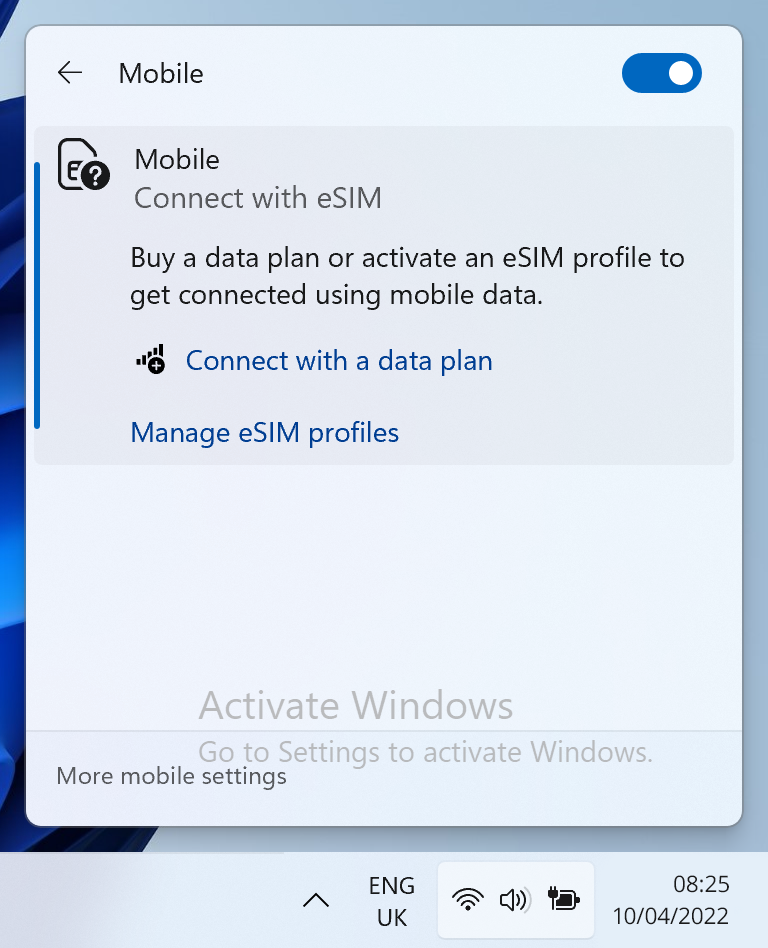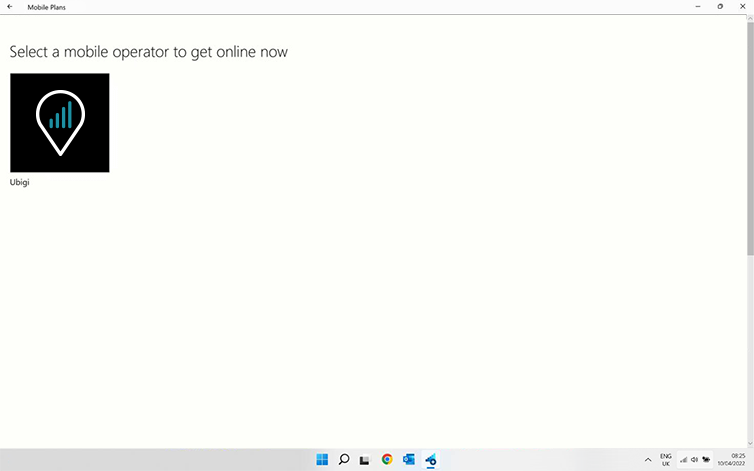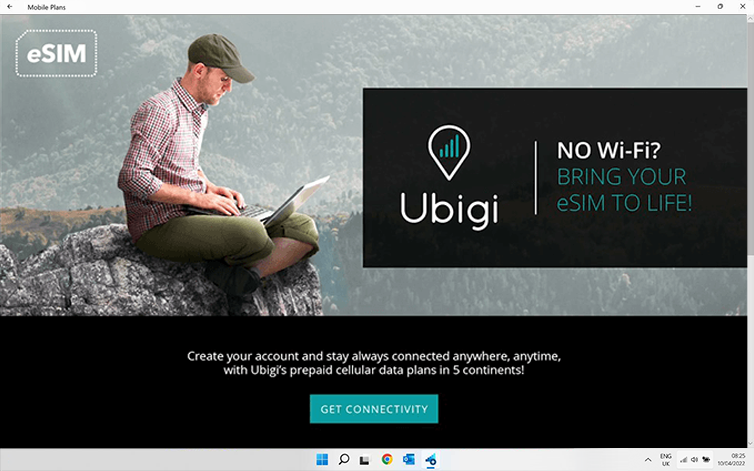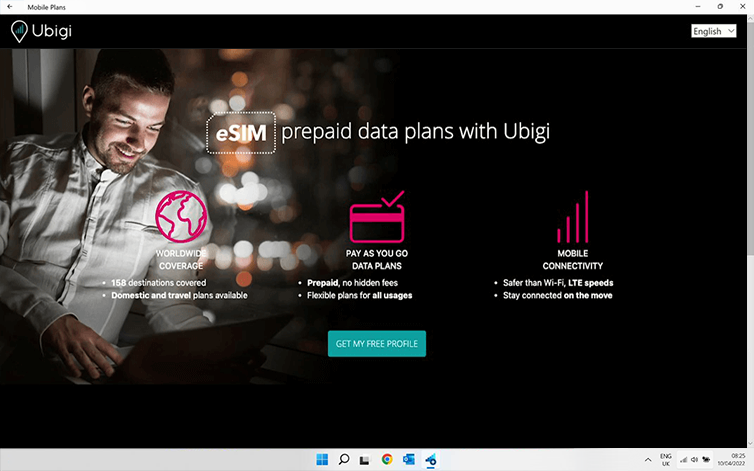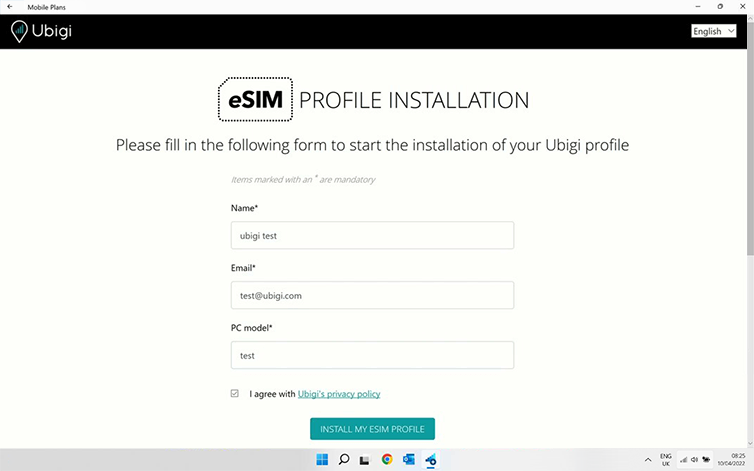Get your free eSIM profile
Download the official app to get your eSIM profile. Get your free eSIM profile >
Install your eSIM profile
Download over the air the Ubigi eSIM profile on your device. How to install your eSIM profile >
Create your Ubigi Account
Setup your personal Ubigi eSIM account to be able to buy data plans. Create your account >
Get Ubigi eSIM for Windows 11 laptop free today with Mobile Plans app
Install Ubigi eSIM on your laptop for free, save money on international connectivity during business trips. Create your account and buy a data plan when you travel. To get connectivity straight away, get a QR code.

To check if your device is eSIM compatible, follow these steps:
Dial *#06#. If you have an EID code on the screen, your phone is eSIM compatible.
To check if your iPhone/iPad is locked or unlocked by your provider, follow these steps:
- Go to Settings.
- Select General.
- Choose About/Information.
- Scroll down to Network provider lock/Carrier lock. You will see either "No SIM restrictions" or "SIM restricted" in this field. Check here what to do if you have "SIM restricted".
To check if your Android device is locked or unlocked, please contact your original carrier. (You can also test using a different carrier in your home country, which is usually not possible with a SIM-locked device)