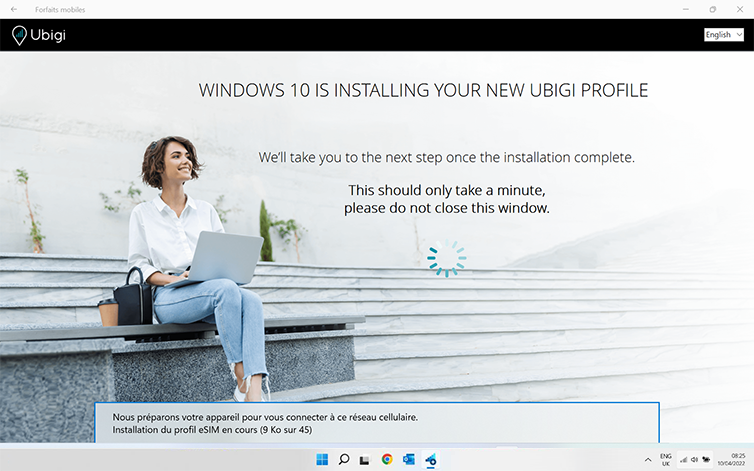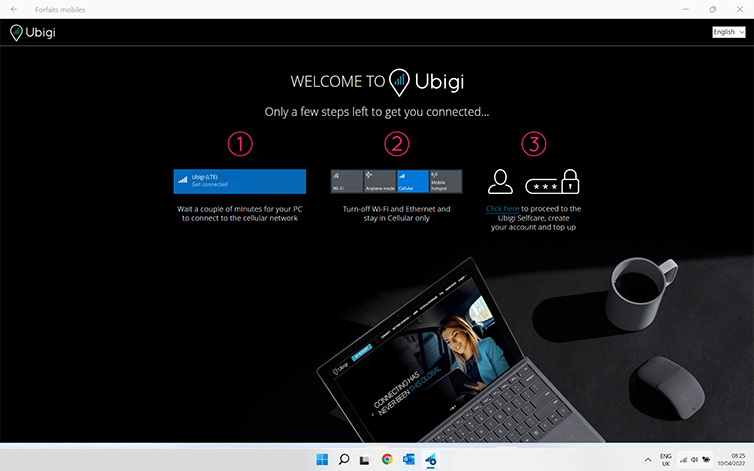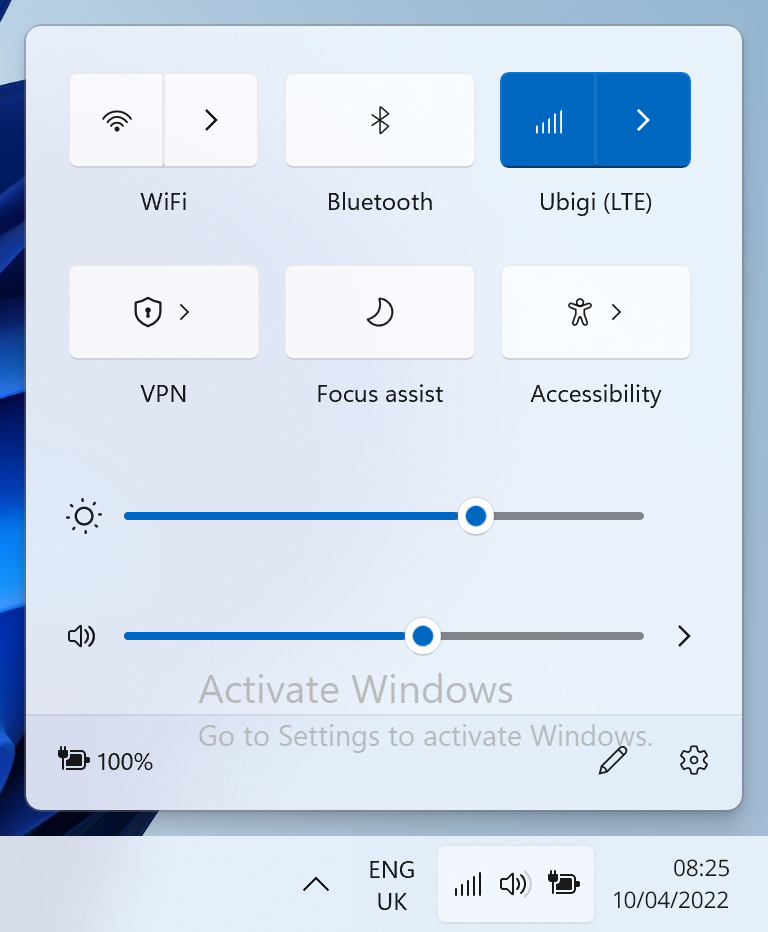Get your free eSIM profile
Download the official app to get your eSIM profile. Get your free eSIM profile >
Install your eSIM profile
Download over the air the Ubigi eSIM profile on your device. How to install your eSIM profile >
Create your Ubigi Account
Setup your personal Ubigi eSIM account to be able to buy data plans. Create your account >
How to install your Ubigi eSIM profile on your Microsoft Windows 11 device
Make sure that you have requested your Ubigi eSIM profile in step 1 requested your Ubigi eSIM profile in step 1.

If your Microsoft Windows 11 device has a Ubigi eSIM already preinstalled, go directly to the step Create your Ubigi account