Your passport to seamless mobile Internet connectivity while traveling abroad in 200+ destinations!

Digital SIM card

100% Prepaid

Instant setup

200+ destinations

Digital SIM card

100% Prepaid

Instant setup

200+ destinations
Dear Valued Partners,

Dial *#06#: if an EID number appears, your device supports eSIM.



Scan the eSIM data plan QR code provided by Ubigi, either on a VIP card
or sent to you via email, to create your account.



Consent to Ubigi's Privacy Policy
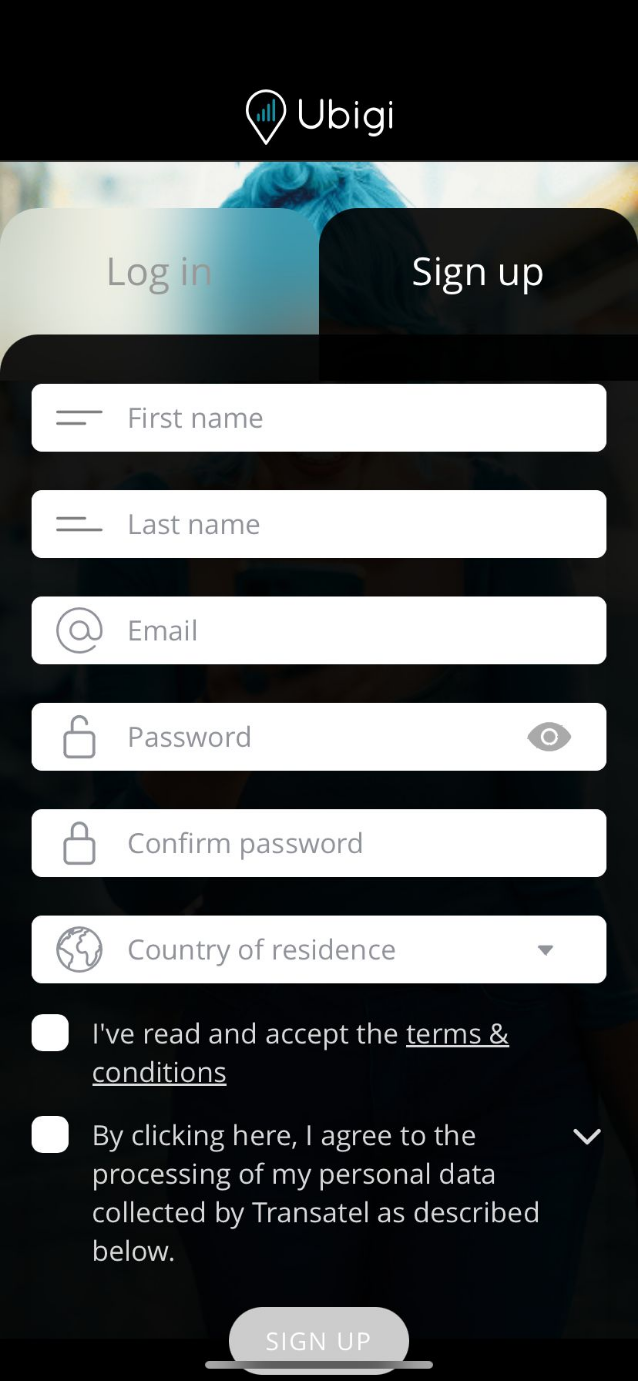
Create your
account
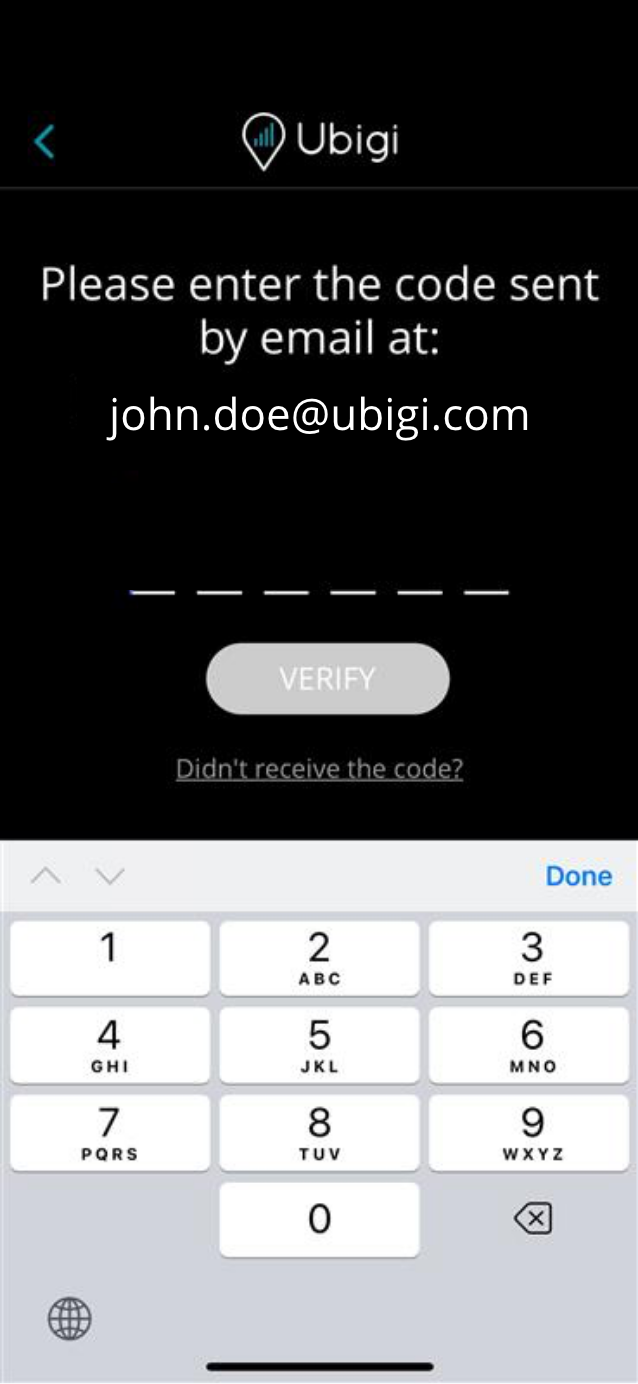
Enter your authentification code

Congratulations! Your 1 GB World plan is now unlocked

Select your 1GB plan in the Rewards section, confirm,
and it’s instantly added to your account.




Tap "Install your eSIM" and confirm only when you’re ready
to use your data, as your plan will activate immediately after installation





Need more data? Top up anytime, even without Wi-Fi.


Make sure you have switched off Data Roaming of your home line before departure!
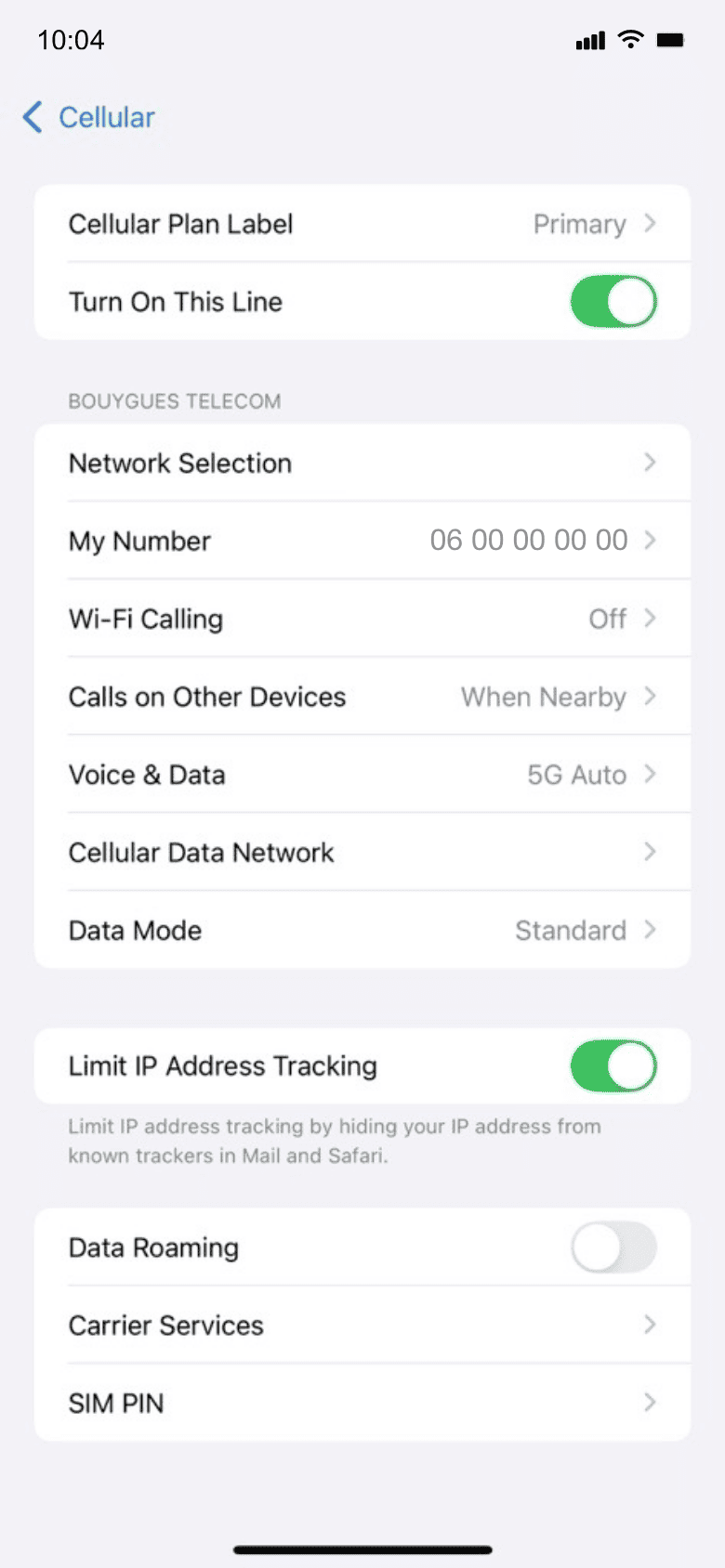

Your data consumption will start upon arrival at destination. Make sure you're using the Ubigi line for Cellular Data!
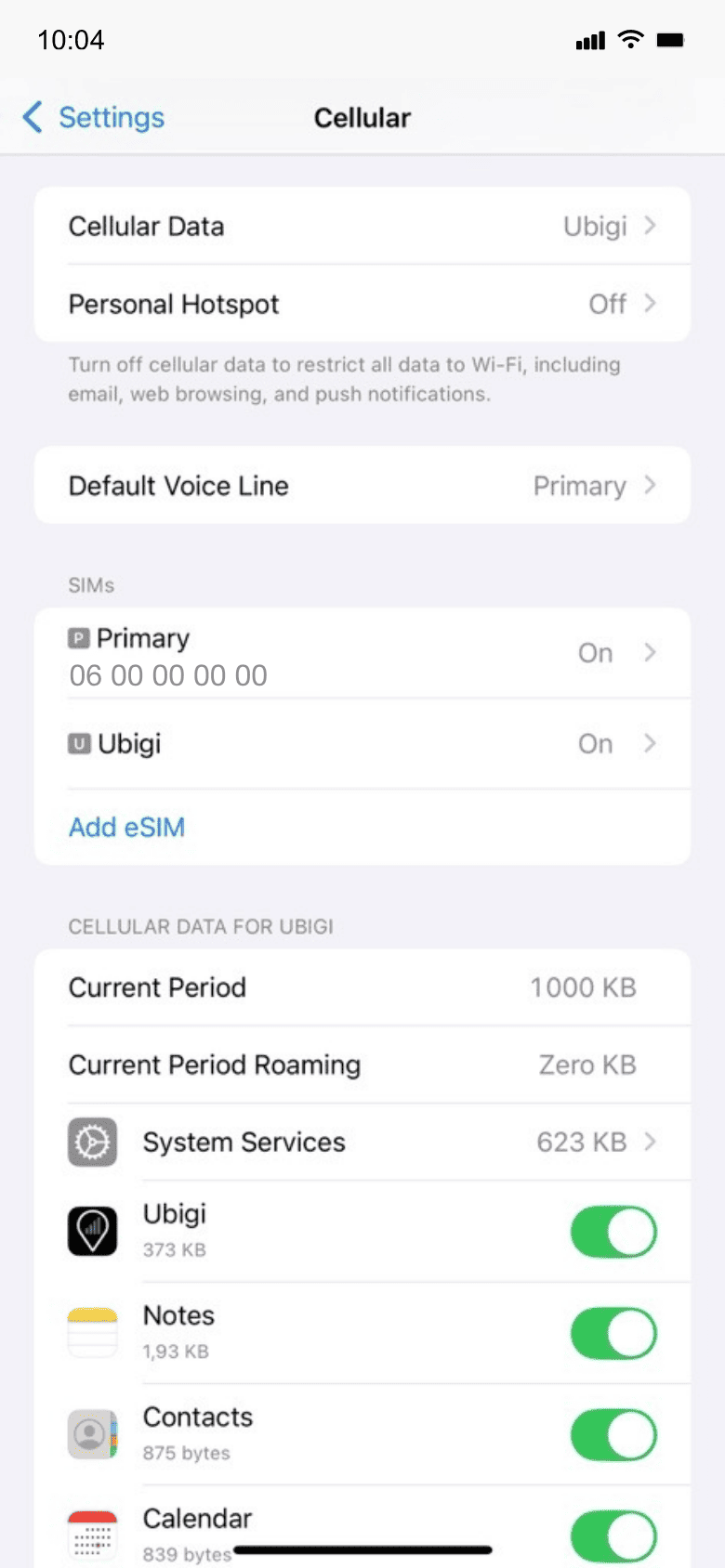
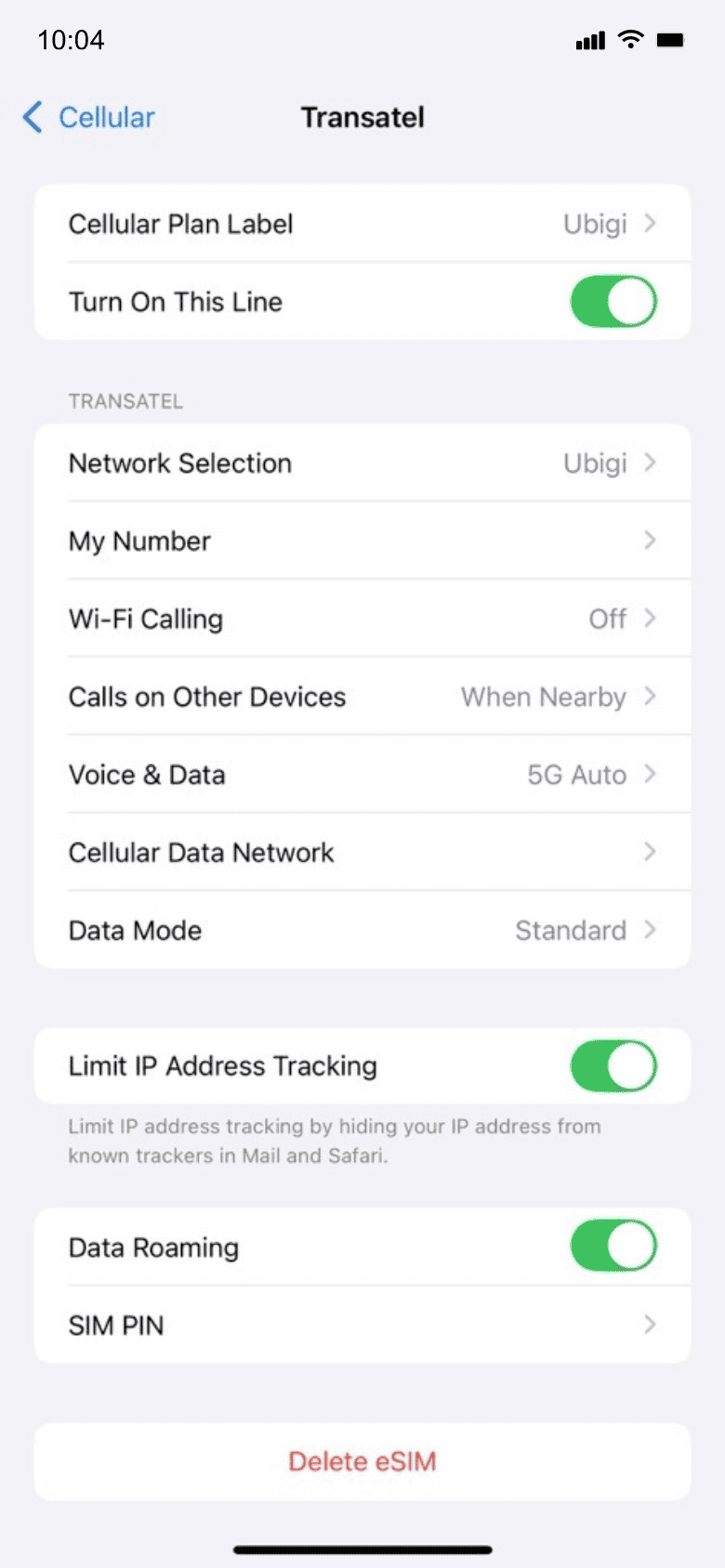

Turn off your Ubigi line and return to your initial settings.
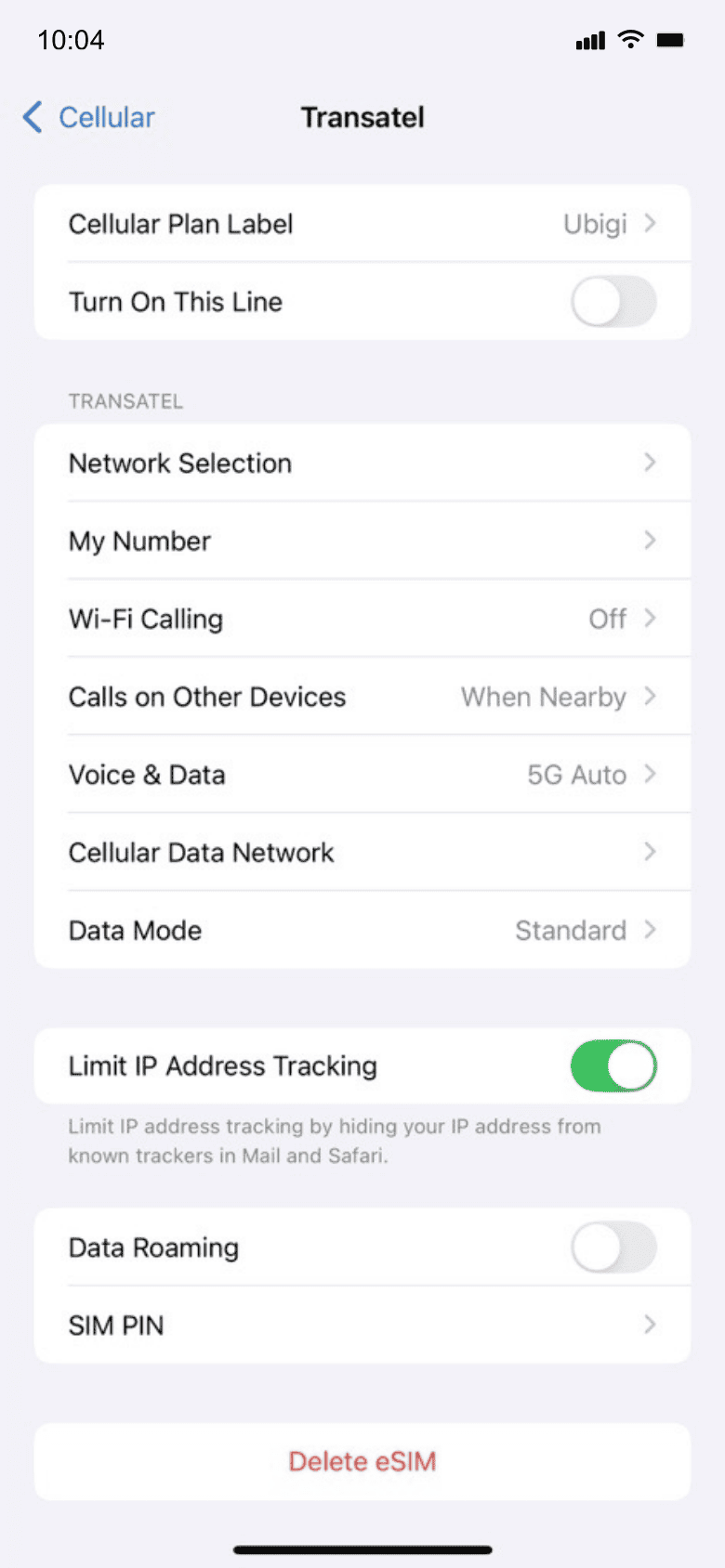
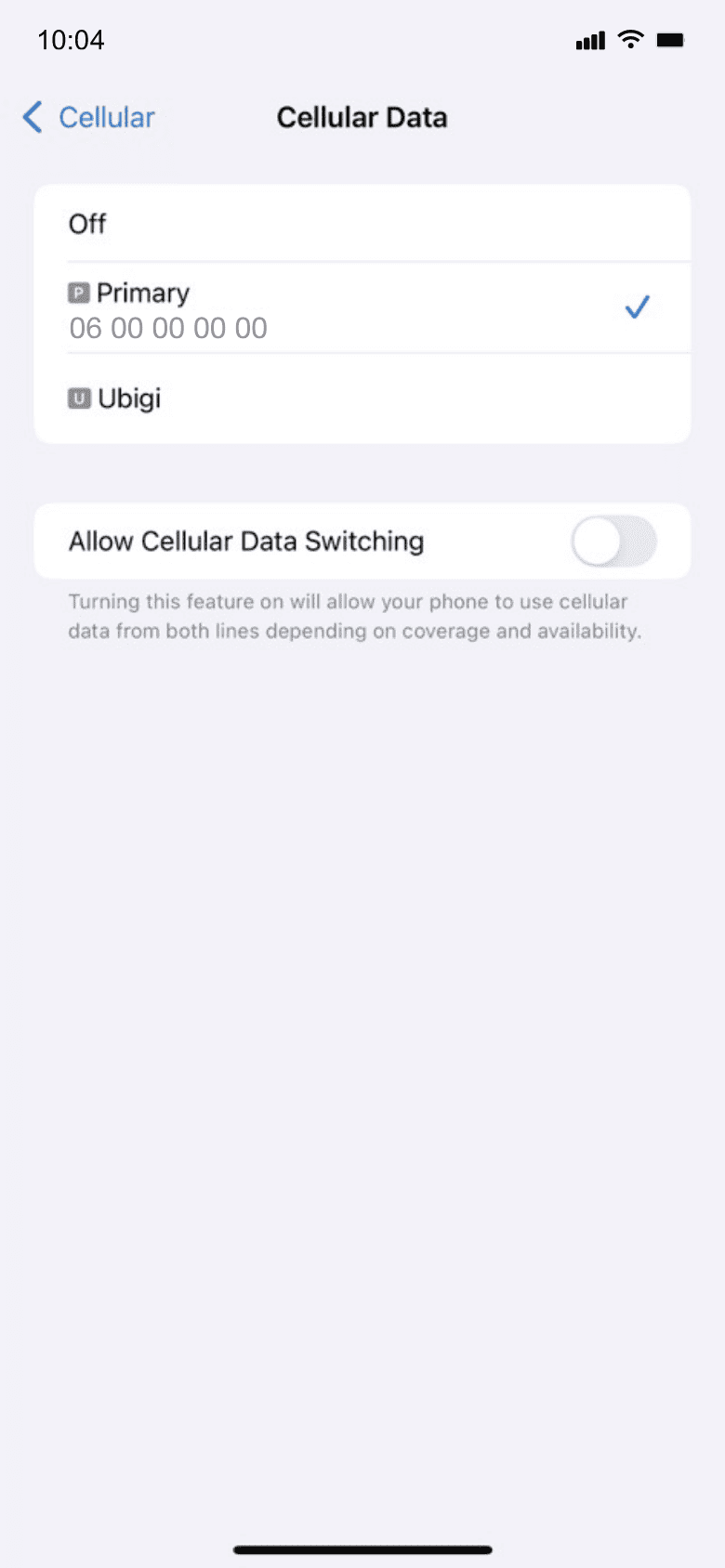




 Verified
Verified  Verified
Verified  Verified
Verified  Verified
Verified  Verified
Verified  Verified
Verified  Verified
Verified  Verified
Verified  Verified
Verified  Verified
Verified  Verified
Verified  Verified
Verified  Verified
Verified  Verified
Verified  Verified
Verified 
 Check eSIM compatibility
Check eSIM compatibilitySmartphones & Cellular Tablets:
Dial (*#06#). If an EID number shows, your device supports eSIM!
Laptops (Windows 10/11):
Open your flyout (bottom-right corner). If Cellular settings are visible, your laptop supports eSIM!
 Check Carrier Unlock
Check Carrier UnlockOn iOS:
Go to Settings > General > About, scroll to Carrier Lock. If it says "No SIM restrictions", your device is unlocked!
On Android:
Go to Settings > Network & Internet > Mobile Network, turn off Auto network selection. If you see multiple available networks, your device is unlocked! If only one appears, or you get an error, it may be locked.