Summary
- 1) 1. Ubigi App for eSIM Data Plans for the Netherlands
- 2) 2. NS (Nederlandse Spoorwegen) for Train Travel Made Easy
- 3) 3. 9292 for Public Transport Planner
- 4) 4. Parkmobile for Parking Made Simple
- 5) 5. Tikkie to Split Bills the Dutch Way
- 6) 6. Google Maps for Navigation and Local Discovery
- 7) 7. Buienradar for Dutch Weather Radar
- 8) 8. Albert Heijn for Grocery Shopping Made Easy
- 9) 9. I Amsterdam City Guide to Explore Amsterdam Like a Local
- 10) 10. DigiD to Access Dutch Digital Services
- 11) Conclusion
- 12) Frequently Asked Questions

Our “10 Essential Apps for Your Trip to the Netherlands” article will help you get around, eat, book rides and check out sights in real time. You’ve got maps with bike lanes, tools to translate the Dutch language and weather updates that keep you dry.
Each app supports Netherlands tourism by making your journey through this new country smoother—whether you need recommendations for local hotspots or help building your travel itinerary. The body then dissects these top choices.

1. Ubigi App for eSIM Data Plans for the Netherlands

Ubigi provides one-click mobile data via eSIM. Skip the delays of waiting for a physical Dutch SIM cards or the nightmare of roaming charges. Many travelers get stung by roaming charges or waste time searching for SIM cards at airport or local shops. Ubigi’s eSIM and handy app, keeps it simple. You download the app, pick your eSIM data plan for Netherlands, install your eSIM and you’re good to go online.
For example, if your flight lands at Amsterdam Schiphol Airport, you can use data before leaving the terminal. No kiosks or store hours needed. Ubigi offers flexible plans for short city breaks or longer stays.
For a weekend in Rotterdam, pick a mini plan for light browsing and maps—the essentials. For a week in Utrecht or sharing data with a travel partner, bigger plans are available. All prices are in euros, making budgeting easy.
You can activate your plan before arriving in the Netherlands. Use Wi-Fi at home or the airport, download the eSIM profile, and activate it. Upon landing, your phone connects to Dutch networks immediately, letting you check train schedules, use translator apps, or share photos instantly.
Ubigi works on most new eSIM-supported phones and tablets. Check device compatibility on Ubigi’s website or app. Frequent travelers can manage all plans in one place and switch between countries easily.
No need to juggle physical SIM cards or worry about losing your primary number. Your regular SIM stays in your phone, so you keep receiving calls and texts while using Ubigi for data. The app lets you track data usage, top up, or contact support.
If your data runs low on a trip to The Hague, topping up is just a few taps away.
2. NS (Nederlandse Spoorwegen) for Train Travel Made Easy

The NS app is essential for navigating the Dutch rail network. It provides live train times, platform information, and alternative routes exactly when you need them. You can easily plan trips from city to city, whether you want the fastest route from Amsterdam to Rotterdam or a smooth transfer in Utrecht.
Check live departure boards for every train station in the Netherlands to see the next train’s time, platform, and any real-time updates. This is perfect for both popular destinations and lesser-known towns. The route planner shows all stops, connections, and platform numbers—ideal for advance planners. For example, if you’re traveling from Haarlem to Groningen, the app tells you if and where you need to transfer.
The NS app removes the hassle for those new to Dutch trains. No more searching for paper timetables or guessing about delays. You get instant updates about cancellations or maintenance, and can adjust your plans quickly. Receive push alerts for specific routes or stations, so you know immediately if there’s a late train from Den Haag to Leiden.
You can also purchase mobile tickets or check in with an OV-chipkaart directly through the app. For a day trip from Utrecht to Eindhoven, buy and store your e-ticket on your phone, skipping ticket machine lines.
The app is available in English and other languages, making it user-friendly for visitors. There’s a map view of the entire Dutch rail network, useful for planning longer journeys. You can also check train types and on-board services, such as free WiFi or quiet zones, before you board.
With a clean interface and fast updates, the NS app ensures stress-free travel across the Netherlands.
3. 9292 for Public Transport Planner
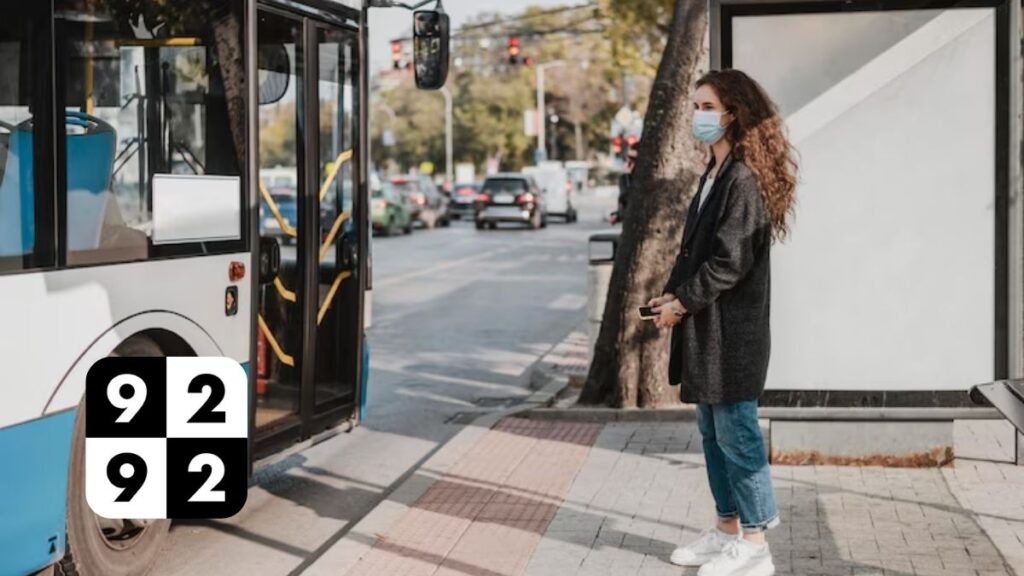
9292 is the top app for navigating public transit across the Netherlands. Available on both the Google Play Store and App Store, it’s perfect for both commuters and travelers. With 9292, you can plan trips on trains, buses, trams, and metros—all in one place. No more switching between different local apps or websites.
The app covers all public transport providers nationwide. Whether you’re traveling from Amsterdam to Utrecht or crossing Rotterdam, 9292 has you covered. It shows connections between trains, trams, buses, and metros, giving you detailed, step-by-step guidance. For example, to reach the Van Gogh Museum from a hostel in Haarlem, 9292 maps out the best combination of trains and trams with clear directions for each segment.
You get real-time departure times and minute-by-minute updates, including delays, platform changes, or service interruptions. This means you’re never left waiting for a late train. As you leave your hotel, you can check if your tram is on time or if you need to adjust your route.
9292 highlights the quickest, shortest, or least crowded routes, so you can choose what matters most. If you’re in The Hague heading to Schiphol Airport, the app shows all train options, travel times, and any necessary bus connections.
Route planning is simple—even for first-time visitors. Enter your start and end points, and 9292 displays your full journey, including transfers, platforms, and walking distances. The map view helps you visualize your route, and you can check ticket prices within the app.
Need step-free routes or traveling with luggage? 9292 lets you find stops with lifts or short walks, making travel accessible and convenient.
4. Parkmobile for Parking Made Simple

Parkmobile offers a hassle-free way to find and pay for parking spots during your trip to the Netherlands. It helps you locate free parking spaces, making parking in busy cities like Amsterdam much easier. No more driving in circles or struggling with frozen meters—you can check real-time availability on your phone.
View a map, select a location, and instantly see if a spot is available—no wasted time. For payment, Parkmobile lets you pay directly from your mobile device. You skip searching for coins or ticket machines. Simply tap to start your parking session, and stop it when you leave.
You pay only for the minutes parked. If you stay longer, just add more time from the app without rushing back to your car. If you leave early, you don’t lose prepaid time. This keeps your trip stress-free and your budget on track. In Amsterdam’s busy canal areas, Parkmobile users can start sessions immediately and avoid meter lines or unfamiliar pay stations.
Parkmobile works in many Dutch cities, including Rotterdam, Utrecht, and The Hague. The app lists both street parking and some garages, giving you options near your destination.
It saves your license plate and payment method for faster parking each time. You can access a digital log of your sessions and export receipts—ideal for business trips or tax records.
Parkmobile sends alerts before your session ends, helping you avoid tickets. If you’re in a museum or café and lose track of time, the app has you covered. It also helps locate disabled parking spots, adding convenience for travelers with accessibility needs.
5. Tikkie to Split Bills the Dutch Way

Tikkie lets you split bills and collect payments from friends in seconds, making group travel in the Netherlands easier. You send payment requests via link or QR code, so it works even if not everyone has the same bank. For example, paying for lunch or a group museum ticket is simple: enter the amount and send requests to your group. Each friend gets a secure payment link leading to their bank or payment app.
No one needs to hunt for cash or break big bills for small change. Most Dutch people use Tikkie, so locals are familiar with paying this way. When meeting local friends or splitting a rental bike, you’ll often get Tikkie links via WhatsApp or SMS.
You don’t need extra banking apps or cash, helping you follow local customs easily. Some restaurants and shops accept Tikkie for group payments at the table, letting you pay from your phone. Setup requires just a phone number and bank account. You don’t need a Dutch bank account if you have a European IBAN.
Tikkie supports payments only in euros, so keep that in mind. The app is free, with no hidden fees for normal users. You can split bills, assign amounts per person, and send links through any messaging app. After visiting the Rijksmuseum, your group can quickly settle admission or snack costs, even if everyone paid separately.
Tikkie works with most banks in the Netherlands and much of Europe. It’s the official peer-to-peer payment app of ABN AMRO, a major Dutch bank. Non-European visitors may need a workaround, like using a friend’s supported bank account. The app’s interface is in Dutch but uses icons and numbers, making it easy to navigate. English tutorials are available to help with every step.
6. Google Maps for Navigation and Local Discovery

Google Maps gives you clear directions for walking, biking, and public transportation in the Netherlands. You see detailed routes, including hidden alleys and bike lanes, so you never miss a shortcut.
For trips like Amsterdam Centraal to the Rijksmuseum, you can view tram lines, bike routes, subways, and walking paths all in one place. It acts as a complete journey planner. Real-time train and bus schedules help you avoid delays or busy times.
Bike navigation is excellent in Dutch cities, showing special bike signals and lanes as you ride. For food and drink, Google Maps lists restaurants, cafés, and snack bars with photos, menus, and reviews. You’ll know what’s busy, vegan-friendly, or open late.
If you crave a stroopwafel or need coffee, you’ll find nearby options with authentic reviews. Features like outdoor seating or kid-friendly spots help you pick the right place for your group.
Maps also highlights cultural attractions and hidden gems, not just big sites like the Van Gogh Museum or Anne Frank House. Discover secret courtyards, street art, and public parks in cities like Utrecht or Rotterdam.
Find local markets, galleries, and supermarkets that printed guides might miss. Tap any spot for opening hours, entry prices, and website links to make planning easy.
For local transit, Google Maps updates you on route or schedule changes, so you’re never caught off guard. Walking and cycling directions show shortcuts through parks or quiet streets, helping you avoid busy roads.
Even older versions of Google Maps provide reliable, real-time navigation throughout the Netherlands, from big cities to small towns.
7. Buienradar for Dutch Weather Radar

Buienradar offers a clear, live rain radar and accurate weather predictions. It helps you navigate the unpredictable Dutch weather with confidence. The app shows exactly when rain will start and how long it will last on a map that updates every few minutes.
For example, if you plan to stroll along Amsterdam’s canals or bike through the tulip fields near Lisse, you can check the radar before heading out. The app’s timeline tells you when showers begin or end, so you won’t forget your jacket or umbrella.
Hourly and daily forecasts help you plan your entire day. You get details like temperature in Celsius, wind speed in KM/h, and the UV index, all based on your exact location in the Netherlands.
If you want to visit open markets in Rotterdam or take a ferry to Texel, Buienradar warns you about upcoming showers or temperature changes. This helps you pick the best time for outdoor activities, saving time and keeping plans on track.
Whether you enjoy outdoor sports or wandering city parks, the app’s radar animation shows approaching rain clouds or storms. You can watch the weather move in real-time, deciding whether to wait or go ahead. For travelers with flexible schedules, this can mean the difference between a dry or wet day.
Parents and photographers value this feature because it helps avoid weather that could spoil the day. Buienradar covers the entire country, so whether you’re in The Hague, Groningen, or Utrecht, you get current, location-specific info.
The app’s display is clean, with easy-to-read maps and icons, making it user-friendly for all ages. Designed for usability, it lets you spend less time refreshing and more time enjoying your adventure.
8. Albert Heijn for Grocery Shopping Made Easy

The Albert Heijn app is a top choice for meal planning in the Netherlands. It offers step-by-step recipes for locals and travelers, making it easy to try Dutch cooking or find quick meal ideas. As one of the 10 Essential Apps for Your Trip to the Netherlands, it lets you filter recipes by dietary requirements, preparation time, or what’s already in your fridge.
Search for ‘vegetarian’ or ‘quick lunch’ to see options like pasta salads or stir-fries. You can add ingredients to your shopping cart with one tap, saving time for exploring the Netherlands.
The shopping list feature helps you track what you need. Scan barcodes or search for items in English or Dutch. Choose pickup at a local store or select delivery—whatever fits your plans.
The app displays delivery slots and order minimums clearly, so you know the timing and fees. You can pay with international cards, which is great for visitors without a Dutch bank account.
Find special offers and discounts easily. Weekly deals appear on the main page, and you can save favorites or add them to your list with one click. The app also acts as a loyalty card, letting you earn points with every purchase.
For those with dietary restrictions or allergies, the app provides ingredient lists and allergen info for most products. This is helpful for checking for gluten, nuts, or dairy.
The user interface is clean, with clear icons and labels, so you always know what you’re getting at a glance.
9. I Amsterdam City Guide to Explore Amsterdam Like a Local

The I Amsterdam City Guide gives you direct, official information on major attractions, events, and must-see museums. The app lists the city’s current cultural happenings, including the Rijksmuseum, Van Gogh Museum, and Anne Frank House, with opening hours and ticket links.
You’ll also discover hidden gems like quirky art spaces, indie cinemas, and local food markets. Find details on festivals, theatre shows, concerts, and sporting events, including times, ticket links, and directions. For example, during the Tulip Festival, the app shows the best gardens and parks for blooms.
The app helps you plan by organizing events by type, location, or cost. Use filters for art exhibitions or scan for walking tours and historic landmarks near you. It provides updated info on entrance fees, opening hours, and how busy places are.
You’ll find options for every budget, from free outdoor art to deals at top museums. The offline map keeps you oriented without using data, which is perfect if you’re visiting from abroad. Step-by-step directions guide you from your hotel to cafés, markets, or canal cruises.
The app stands out for its local insights. It highlights neighborhoods like De Pijp or Noord and recommends small restaurants, cafés, and shops featuring Dutch design. Get tips on what locals eat—herring stands, Indonesian rijsttafel, or vegan bakeries—plus advice on bike routes and the best times to visit popular spots.
Updates come from locals and official city partners, so the information is always current and reliable.
10. DigiD to Access Dutch Digital Services

DigiD gives you secure access to Dutch governmental and healthcare services, as well as official and local government websites. In the Netherlands, most essential services require online identification. DigiD helps you access official sites, manage tasks, and protect your private information.
You need DigiD to register your address, join health insurance, or do your taxes digitally. For example, to view your medical history in a hospital portal, DigiD provides the required authentication. When applying for benefits or allowances, you use DigiD to complete forms and track your status.
If you move or change jobs, DigiD lets you update your details with the municipality or tax authorities directly from your phone or laptop.
To start, visit the DigiD website or app and create an account using your Dutch citizen service number (BSN). After registering, you receive a code by mail to finish the process. This extra step helps prevent identity theft and ensures only you can access your DigiD.
The app uses two-factor login for stronger protection. When you log in, you get a notification on your phone to confirm it’s you, reducing the risk of unauthorized access.
DigiD is not just for citizens—expats, students, and anyone with legal stay can use it. If you’re in the Netherlands for work, study, or family, DigiD saves you time and avoids office visits.
When banks or insurers need proof of address or personal information, DigiD provides it without paperwork or in-person checks. For healthcare, DigiD connects you to GP portals, pharmacies, and health insurers. You can refill prescriptions, view lab results, or check insurance coverage all in one place.
DigiD follows strict privacy regulations. Your data is encrypted and never stored on public devices. If you lose access, you can block and reset your account.
Conclusion
You want things to run smooth and easy when planning a trip in the Netherlands. These 10 Essential Apps for Your Trip to the Netherlands do the leg work for you. Discover the best train times, check the weather, pay for parking, split the bill and shop for food – stress free.
Apps like 9292 and NS assist you in quickly transferring between buses, trams, and trains. Buienradar keeps you dry. Tikkie makes group outings hassle-free. With these babies each day remains easy and straightforward.
You waste less time frozen and more time freed out in the world. Put these apps to the test on your next trip and discover how simple traveling in the Netherlands can be.
Wanna more travel tips? See our guides for more savvy ways to prepare for your next trip.

Frequently Asked Questions
Which app should I use for mobile internet in the Netherlands?
You should get the Ubigi app. It allows you to purchase eSIM data plans hassle-free, allowing you to remain connected without a physical SIM or getting roaming charges.
How can I plan public transport routes in the Netherlands?
Use the 9292 app. It lets you plan trips by train, tram, bus and metro throughout the Netherlands, providing live timetables and route alternatives.
Is there an app for easy train travel in the Netherlands?
Right, the NS app is ideal for booking train tickets, checking schedules and travel updates, for Dutch trains.
What is the best app for paying and splitting bills with locals?
Tikkie is big in the Netherlands. With Bizum, you can easily divide expenses and request payments among your friends.
How do I check the weather in the Netherlands?
Get Buienradar. It provides real time weather updates and radar, so you can plan your day and dodge the rain surprises.
Can I use an app for parking my car in Dutch cities?
You bet, Parkmobile allows you to locate and pay for parking spaces effortlessly in numerous Dutch cities, thus helping you save time and stay clear of parking tickets.
Do I need DigiD for my trip to the Netherlands?
Should you require access to Dutch government or healthcare services online, you will need DigiD. Not so much for tourists, but useful for long visits.





