Discover how to install your Ubigi eSIM on your Android in few steps!
Start by checking if your Android is eSIM compatible

Dial *#06#, if an EID code shows, your device supports eSIM
Start by checking if your Android is eSIM compatible

Dial *#06#, if an EID code shows, your device supports eSIM
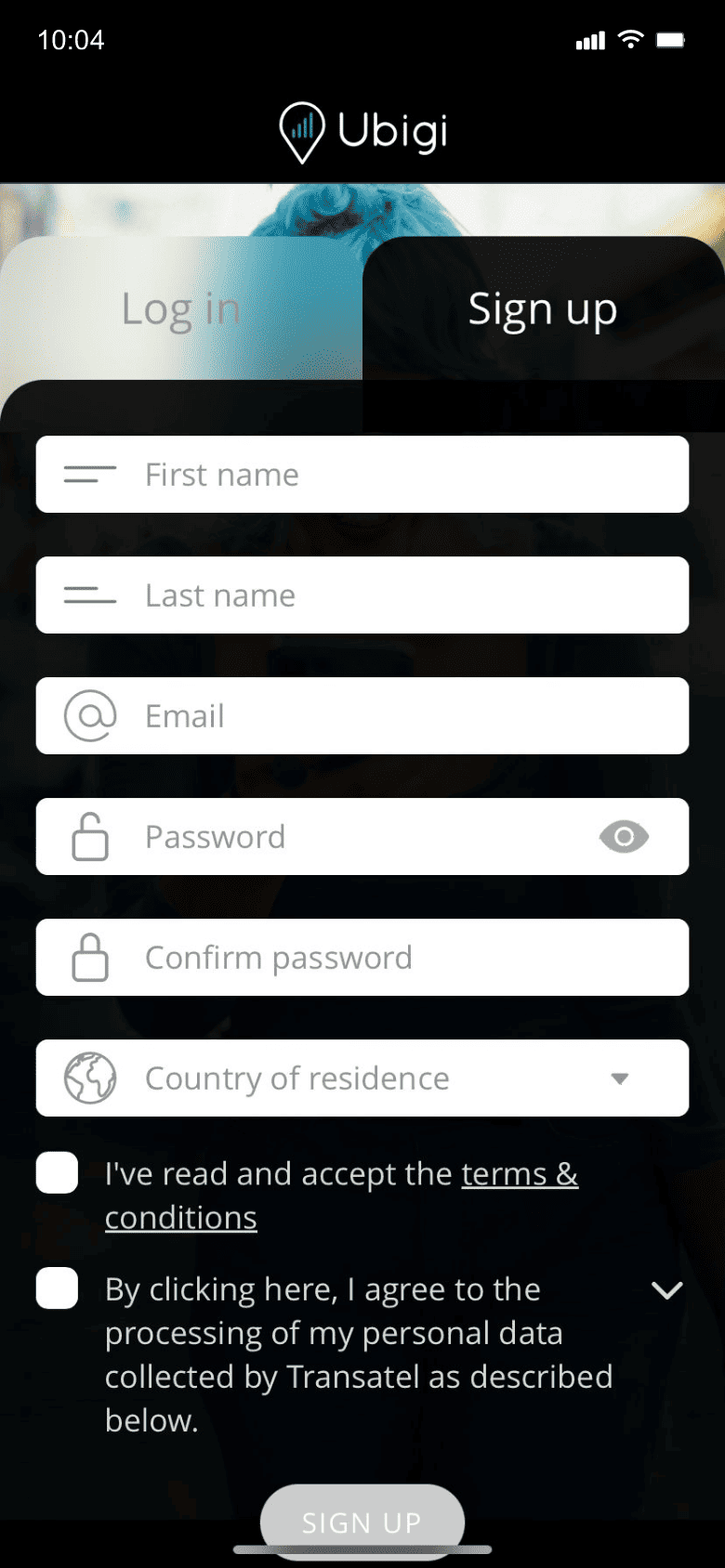

Sign up to Ubigi by downloading the app or visiting Ubigi.me to track your data in real time, receive alert notifications and top up easily
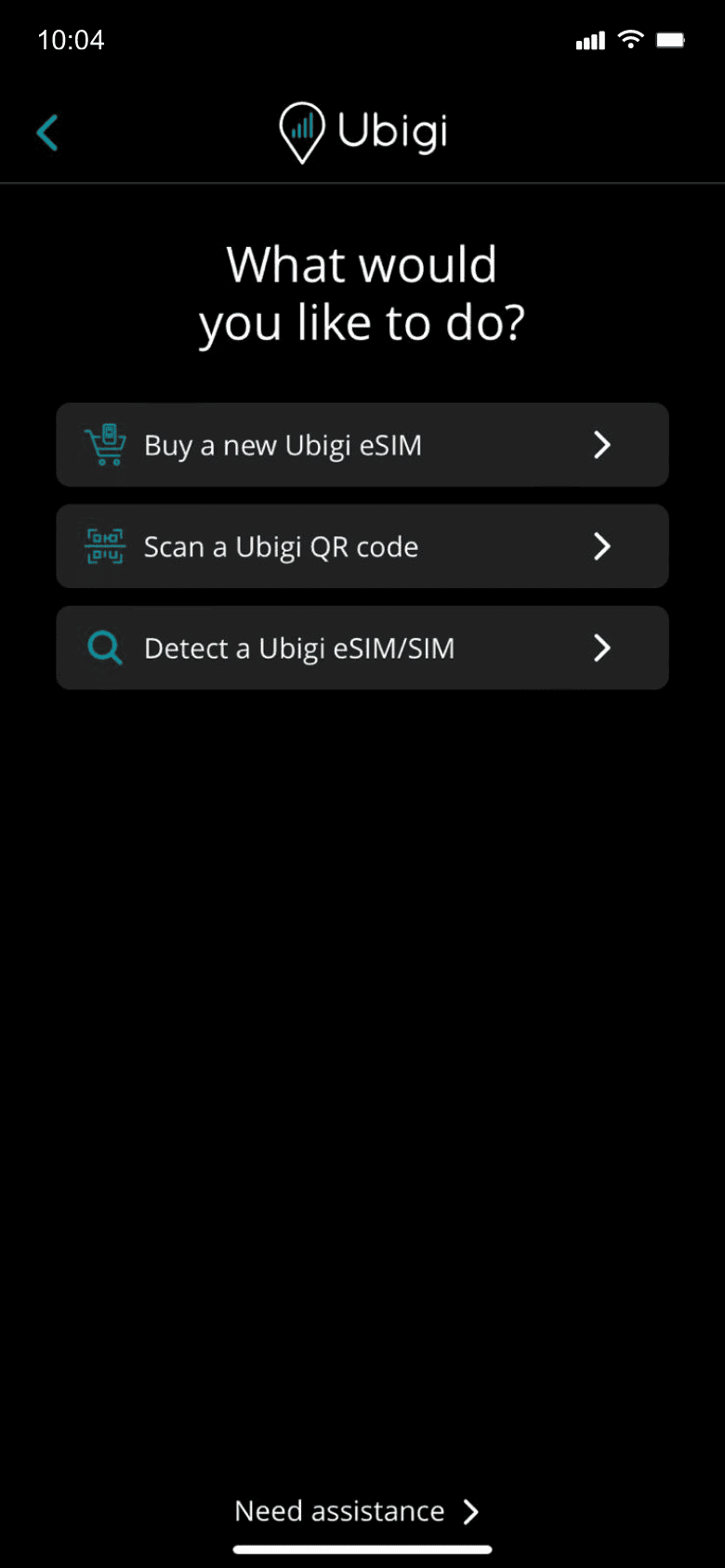

Select “Buy a new Ubigi eSIM” to get your data plan


Your data plan will activate upon arrival at destination

Make sure to turn off your Ubigi line and keep your Mobile data on your primary SIM before your trip.
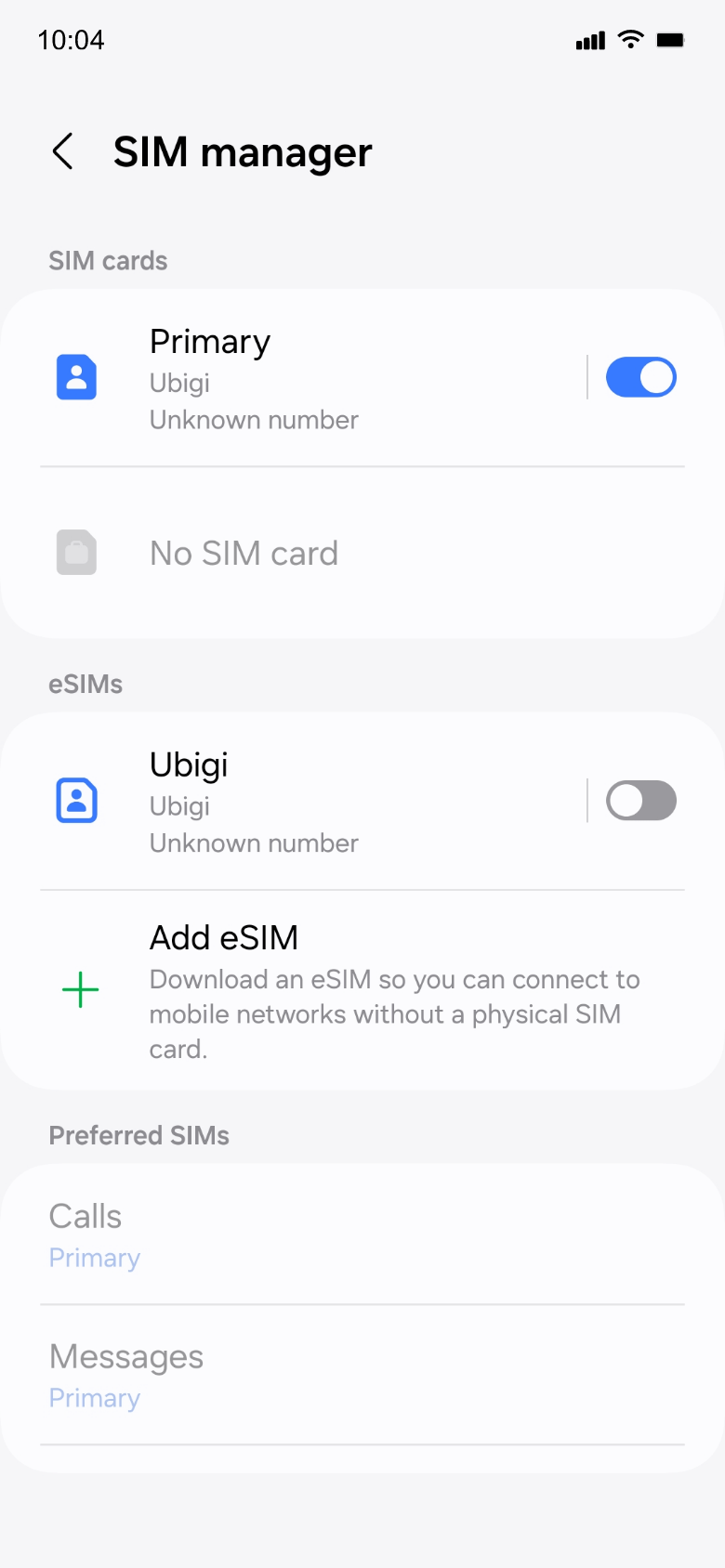
Your data consumption will start upon arrival at destination. Make sure you're using the Ubigi line and set it as the preferred SIM for mobile data.
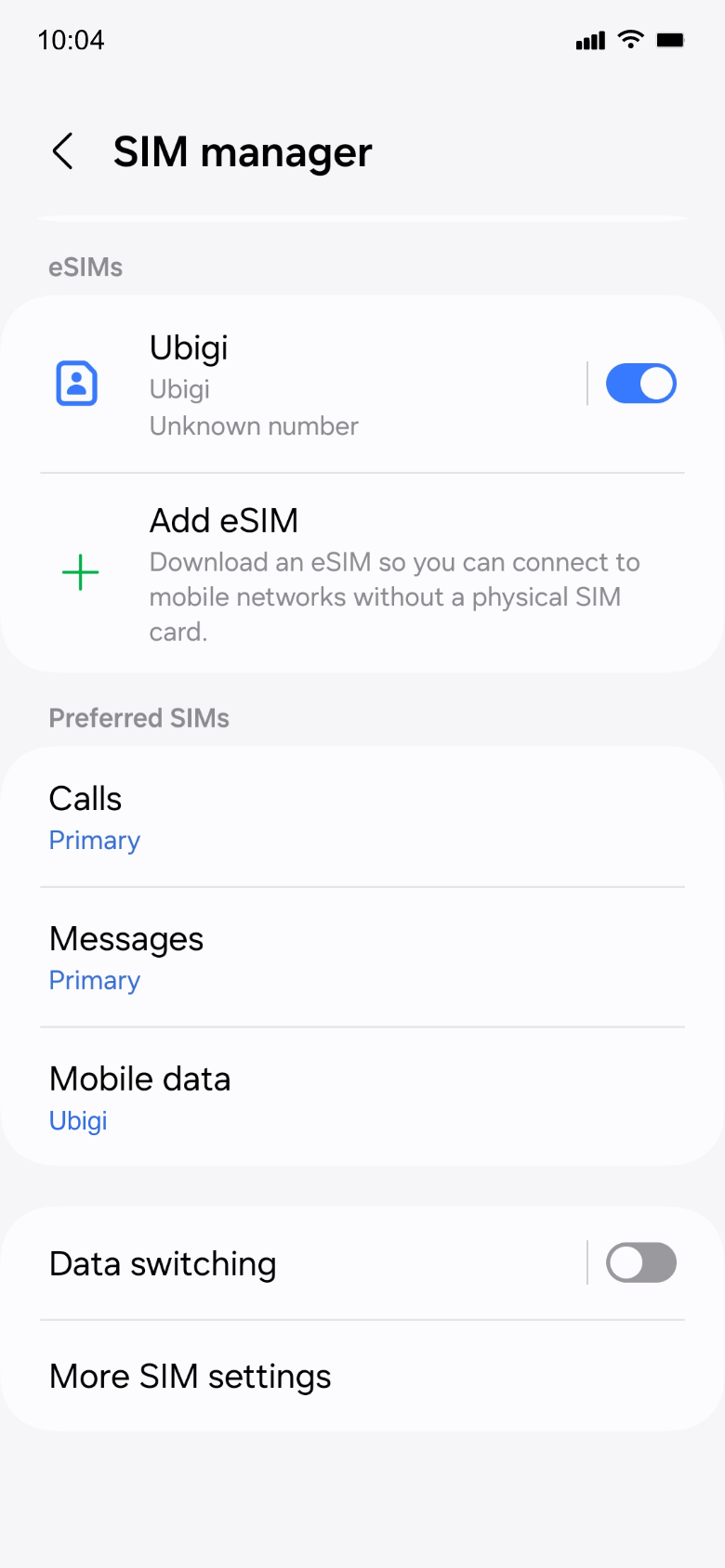
Turn off your Ubigi line and return to your initial settings.
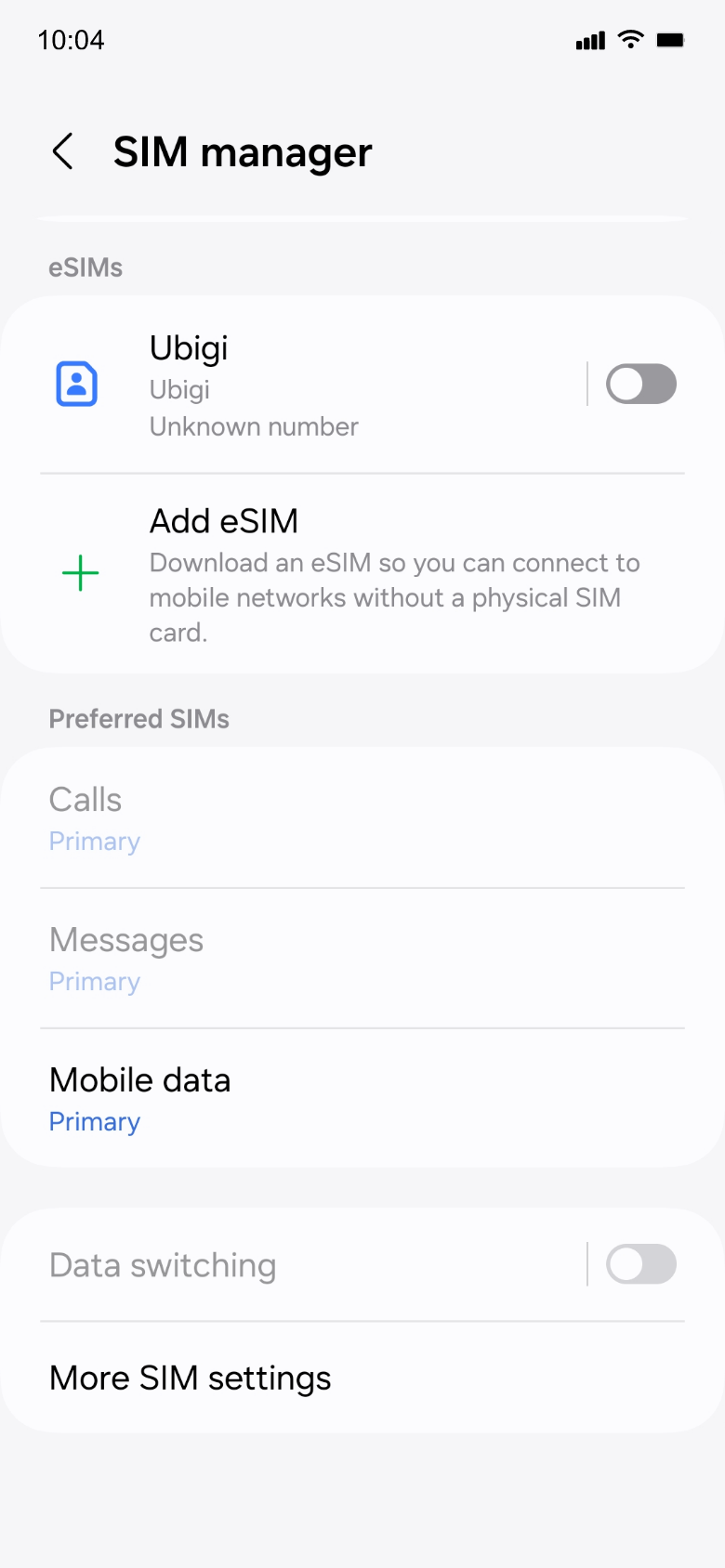

Check out the tutorial:

To check if your device is eSIM compatible, follow these steps:
Dial *#06#. If you have an EID code on the screen, your phone is eSIM compatible.
To check if your iPhone/iPad is locked or unlocked by your provider, follow these steps:
To check if your Android device is locked or unlocked, please contact your original carrier. (You can also test using a different carrier in your home country, which is usually not possible with a SIM-locked device)