Key Takeaways
- Not sure “How to Check Data Usage on Your iPhone” ? This article is for you ! Check your data usage quickly on your iPhone, open Settings and tap Cellular or Mobile Data.
- Current Period doesn’t reset automatically, so be sure to reset your statistics at the beginning of every billing cycle.
- As a wise person once said, keep an eye on your data: ‘If you’re traveling, it could save you hundreds of dollars.
- Checking what apps consume your data helps you conserve your data for more important functions, such as navigation or messaging.
- With an Ubigi eSIM, you get access to cheap data plans in more than 200 destinations when traveling and can monitor your usage real-time in their app.
- Set up your eSIM prior to travel to ensure connectivity right when you land, with plans that are perfect for short or longer trips.
Navigate through your iPhone to Settings > Cellular or Mobile Data.
Travelers and people with limited monthly plans need to monitor how much data they’re using, so they don’t incur overage charges. Apple provides you with easy tools for this.
If you’re traveling abroad, an Ubigi eSIM can save you money and keep you online.
The following walks you through checking your usage and more.

How to Check Data Usage on iPhone
It’s easy and puts you in the driver’s seat of your mobile plan regardless of where you live and what network you use. Begin with “Settings”. Tap “Cellular” or “Mobile Data”. Please note that Apple changes this name depending on your region.
Once inside, the primary screen displays your data usage for the “Current Period”, and when these statistics were last reset. This matters since the period won’t automatically reset every month. If you want precise tracking, it’s up to you to reset it at the beginning of your billing cycle. Simply scroll to the bottom of the Cellular menu and hit Reset Statistics.
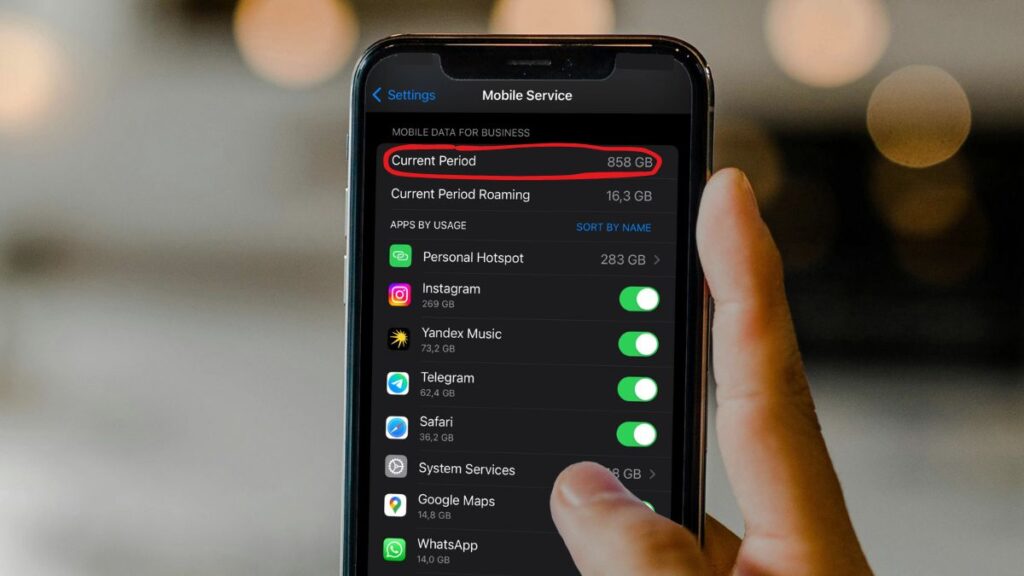
Below your total usage, you’ll see a list of all your apps, and how much data each has used. This assists you in identifying which applications consume the most data. For instance, streaming apps like YouTube or Netflix typically consume more data than text-based apps such as email.
If you spot an app using more mobile data than you anticipated, you can toggle off its access to mobile data right from this menu. This way, you can conserve data for what counts.

If you’re the type who likes to monitor monthly caps, you can add reminders for yourself. Others set calendar reminders to check their stats, or use third-party apps to get a warning when they reach 80% or 90% of their monthly allowance.
Remember, however, that your data may not always align with what your carrier reports. Following a new iPhone switch or updates, some users have experienced weird data numbers.
This can occur if your carrier settings are outdated. Be sure to keep these carrier settings up to date to prevent tracking issues
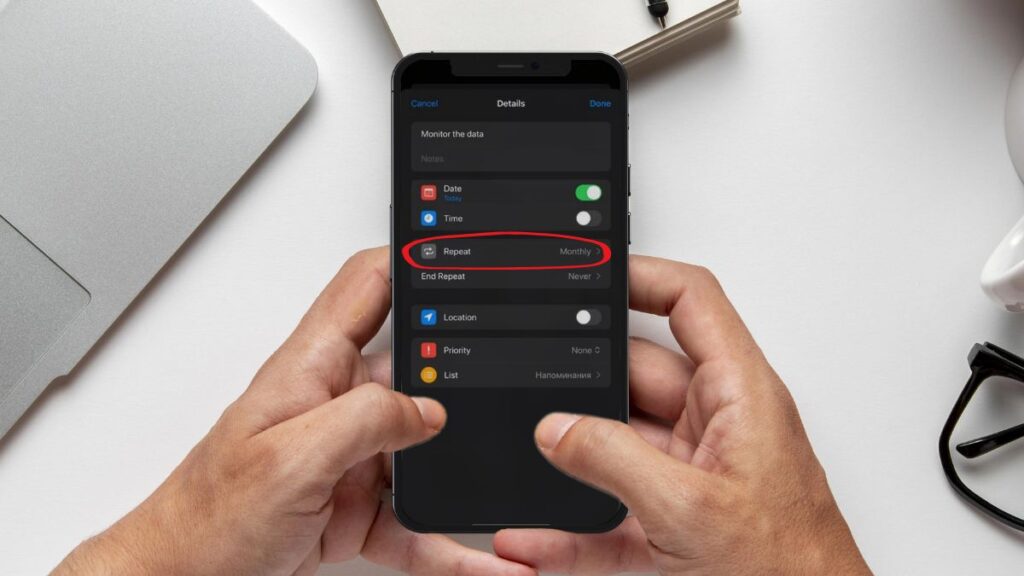
Why Tracking Data Usage Matters While Traveling
Your phone is your map when you travel, your guide and your connection to everyone back home. Each time you stream a video, consult maps, or upload images, you’re burning through mobile data. Others, such as texts, use virtually none. Activities, such as streaming HD videos, can consume a few gigabytes in no time.
If you don’t track your usage while you’re away, your mobile carrier can hit you with overage charges. Sometimes those fees aren’t insignificant. Surprise charges are a pain, particularly if you’re on a travel budget or splitting a data plan with the family. One heavy streamer could blow through the group’s allotment… And leave everyone else throttled or paying more !
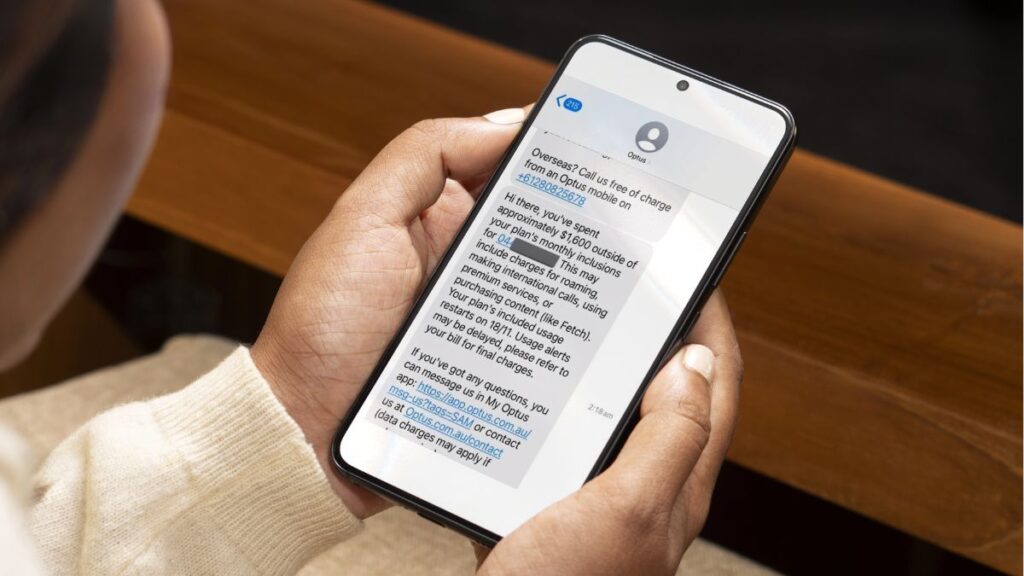
Keeping tabs on your data use is about more than just sidestepping invoices. It helps you identify which apps are consuming the most data. For instance, map apps and video calls can use a lot more than email or light web browsing.
By tracking which apps incinerate your plan, you can be more mindful about what’s important. Don’t let maps and messages ring while toning down autoplay videos or hefty downloads.
Others configure data alerts or monthly limits on their phone. That way, you get a warning before you reach your max. It’s clever if you want to keep from busting your plan.
Wi-Fi saves a ton, but it’s not always available. Sometimes you’re on the go, and have to use mobile data. In these situations, keeping tabs on your usage is even more crucial. To avoid roaming charges, you can also book an eSIM data plan from Ubigi at local rates. It’s prepaid and you won’t get any bad surprise.
Staying on top of your carrier settings updates can make sure your phone uses data the right way. It doesn’t get weird errors or extra usage.

Stay Connected Abroad with an Ubigi eSIM
Traveling abroad, your big concern is usually how to stay connected without breaking the bank. Your carrier’s roaming plan can be expensive. With an Ubigi eSIM, it’s easy to swap over to local or regional plans in more than 200 destinations
With Ubigi, you ditch the SIM card switching headache and maintain your primary number, using the eSIM solely for data. This allows you to go online within minutes, just after landing. No more store visit or line waiting!
With the Ubigi app, you can keep track of your data use in real time. You monitor your remaining data right on your phone. Don’t risk running out or over-spending. If you do short hops, like a weekend in Paris or a week in Japan, choose a small data plan of 1 or 3GB.
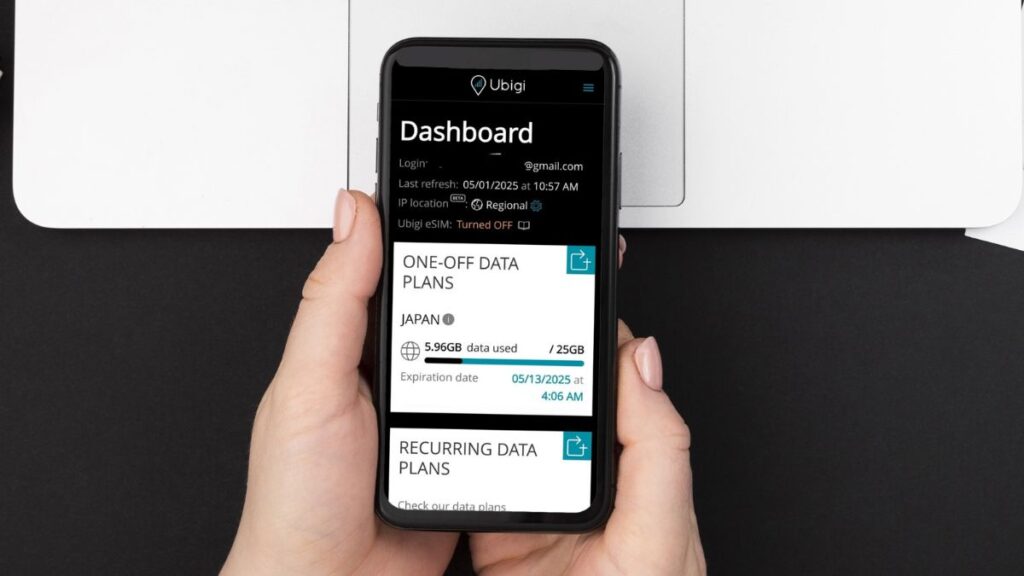
For extended sojourns, such as a month in Europe, opt for a larger or even unlimited tier. You can top up your plan anytime, from anywhere. Don’t worry about finding a store if you’re running low!
Users report excellent speeds and coverage in the UK, Italy, and South Korea. You can check the reviews on Trustpilot.
An important point: using an Ubigi eSIM for data doesn’t mean you can make regular calls or texts. You can use messaging apps for most needs. Your link is safer than public Wi-Fi, shielding your data.
Prior to leaving, check if your iPhone is eSIM-compatible by dialing the free shortcut *#06#. If you see an EID number, it’s yes. Your phone must also be unlocked by your actual mobile operator.
Install the eSIM a couple of days prior to your trip for a head start. For most people, it’s simple and fast, requiring only a few taps in settings.

Conclusion
Keeping an eye on your data use keeps you in control, wherever you roam. Your iPhone shows you the numbers that matter. Identify patterns and make wise selections on your plan.
If you travel, a simple thing like Ubigi eSIM lets you remain online and avoid big bills. A couple of clicks and you’re where you sit each month. You enjoy peace of mind and no ugly surprises.
A lot of folks skip these steps, but you do know better now. For additional smartphone advice and saving strategies see our guides. Grab your info by the tap and make every commute or workdayslicker.
We hope that this “How to Check Data Usage on Your iPhone” article helped you !

Frequently Asked Questions
How do you check your data usage on an iPhone?
Go to Settings > Cellular (or Mobile Data). Scroll down to view your recent data usage. You can reset statistics to monitor fresh usage.
Can you track data usage for individual apps on your iPhone?
Yes, in Settings > Cellular (or Mobile Data) scroll down to view app data usage. This assists you to see which applications are consuming the most data.
Why should you monitor data usage when traveling?
Monitoring data keeps you from surprise fees and busting your overseas data caps. It keeps you connected without additional expense.
What is an eSIM, and how does it help you stay connected abroad?
An eSIM is a digital SIM that allows you to turn on a cellular plan without having to use a physical card. With an Ubigi eSIM, you have easy access to local data and can steer clear of costly roaming fees.
How often should you reset your iPhone’s data usage statistics?
Reset your usage every billing cycle, or before you travel. This allows you to have a precise perspective on your data usage and control over your caps.
Can you check your data usage if you use an eSIM on your iPhone?
Yes, you can check data usage for both your physicalSIM and eSIM in the Cellular section of your iPhone’s Settings.
What should you do if you are close to your data limit?
If you’re close to your data limit, hop on Wi-Fi where you can, disable background data for non-critical apps, and check your usage often to prevent overage charges.








 How to check eSIM compatibility
How to check eSIM compatibility How to check carrier unlocking
How to check carrier unlocking