To check your Ubigi purchase history (with confirmed payment only):
1 – First, connect to your account on ubigi.me or use the Ubigi application on your smartphone
2 – Then, go to the « Orders » tab to see the list of all purchases done: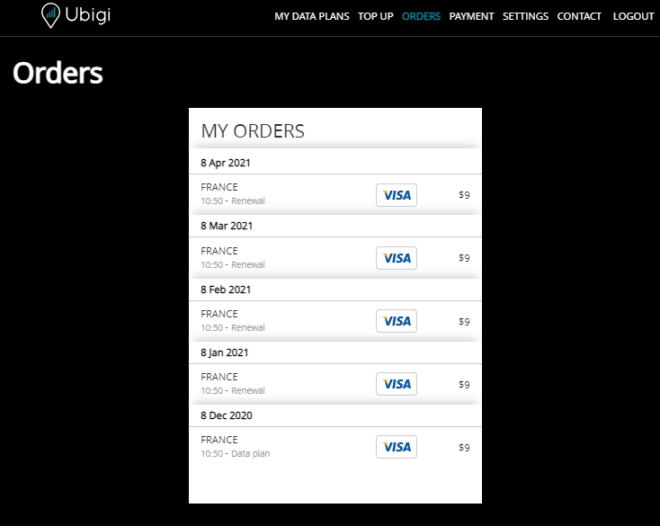
All One-Off purchases and renewals (for monthly and annual plans) will be listed on that tab.
In case you need an invoice, you can send your request to our Customer Service by precising:
– which recharge (type of recharge, date, amount) you want an invoice for
– your name, or company name
– a complete billing address
Your request will be processed under 1-2 working days and you will receive your invoice by email.

