The error message below will be displayed in two cases: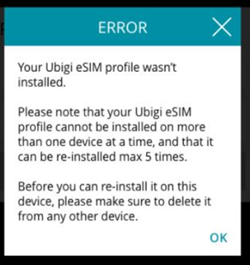
1/ If the eSIM profile you try to re-install in a device is already installed in another device:
In this case, your Ubigi eSIM profile must be deleted on the first device before the re-installation on another device. If you do not delete your eSIM profile on the first device, the re-installation will not work (NB: this action won’t delete your Ubigi account).
If this deletion is not possible in case you don’t have your first device anymore (broken, lost, etc.), we invite you to contact our Customer Service for more help.
2/ Or if you already re-installed that same eSIM profile at least 5 times in the past on the same/or different devices:
All Ubigi eSIM profiles can be re-installed up to 5 times max after being deleted (NB: other providers usually allow the installation only once and re-installation is not possible).
This means that if you already did 5 re-installations in total for the same Ubigi eSIM profile (in same or different devices), it is no more possible to re-install it now.
Do not hesitate to contact our Customer Service for more help in case you want to keep your current Ubigi account and get a new Ubigi eSIM profile for it.

