If you deleted your Ubigi eSIM profile by mistake on your Android device, you can reinstall it easily by following the steps below:
– open the Ubigi app on your device and connect to your Ubigi account
– once connected, go to the Settings tab and click on the “Re-install my Ubigi eSIM” button: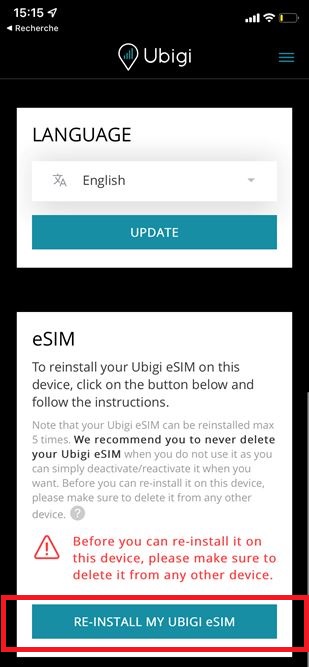
– then follow the instructions on screen to complete the installation.
NB: The re-installation of a Ubigi eSIM profile is limited to 5 times max after deletion. In case you get an error message during a re-installation, please see the following section:
I get an error message when I use the QR code on my Ubigi account to re-install my Ubigi eSIM profile, why?

