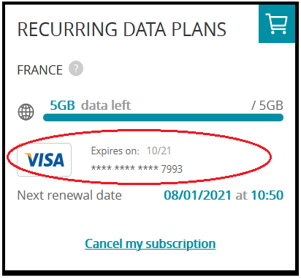When you subscribe to a Ubigi Monthly Plan, you are invited to enter a new credit card or select a pre-saved credit card for the monthly payment. You will then be charged each month on that credit card you entered during the subscription process to that specific data plan.
To check which credit card is registered for your Ubigi Monthly Plan, connect to your Ubigi account, and go to:
– My data plans
– On the Ubigi Monthly Plan for which you want to check the credit card details, the information will show at the bottom: