If you are using an Android device, click here.
To switch between physical SIM card and eSIM profile on your iPhone, you must turn them ON both first in the Data plans section :
– Go to Settings
– Select Mobile Data
– Turn ON “Primary” and “Secondary” (“Professional”) on the data plans section:
Note :
“Primary” = the physical SIM card
“Secondary” (“Professional”) = the eSIM profile that is installed on your device (if you renamed it, it will appear with that name)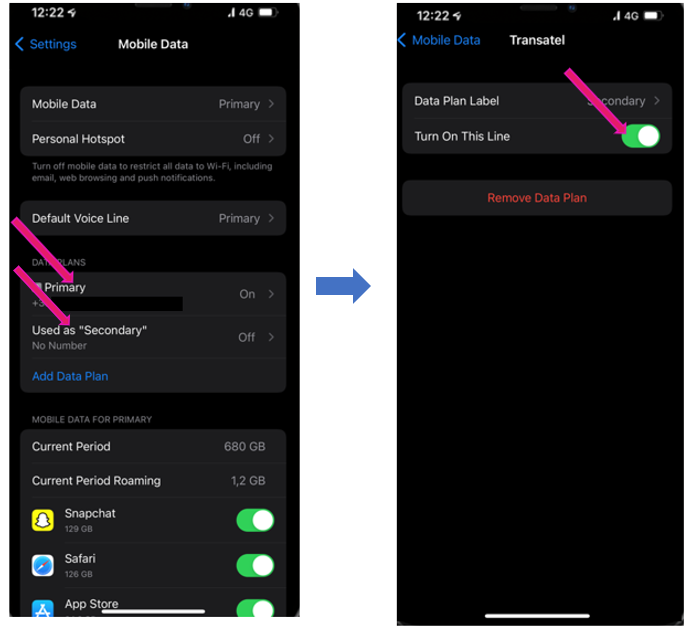
– tap on Primary
– activate the button to Turn on this Line
– then do the same for the eSIM profile you want to use : tap on it, then activate the button to Turn on this Line
Your physical SIM card and your eSIM profile are now ready to be used as they are now turned ON: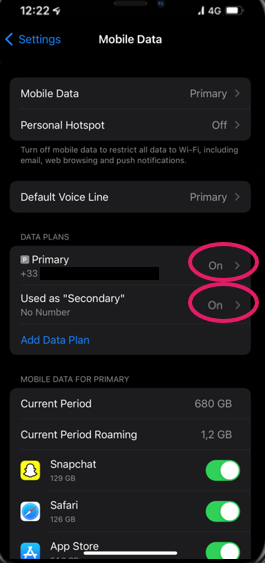
You have 3 services that you can use with your physical SIM card and your eSIM profile:
– Calls + SMS:
On the Default Voice Line field, select the physical SIM or eSIM profile that you want to use for Calls and SMS: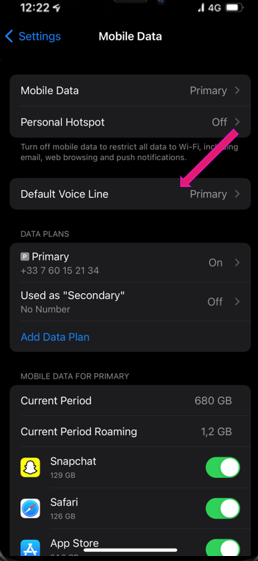
– Data connectivity:
On the Mobile data field, select the physical SIM or eSIM profile that you want to use for the data connection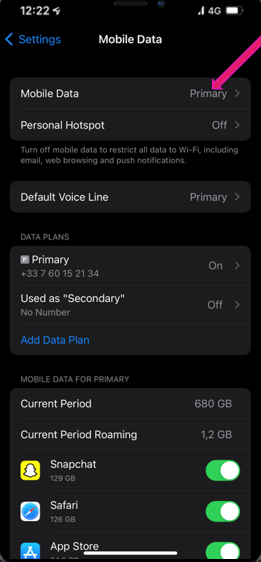
For Ubigi users:
Ubigi is a global data service connectivity. This means that you can select the Ubigi eSIM profile for data connection only.
For calls and messages, you can use your physical SIM card if you have one or voip/messaging apps to make calls through your Ubigi data connection.





 How to check eSIM compatibility
How to check eSIM compatibility How to check carrier unlocking
How to check carrier unlocking