Yes, you can switch back from eSIM to physical SIM in seconds, in fact you can even use both of SIMs at the same time, your primary card for calls and message, and the eSIM for internet.
For instance, if you’re traveling abroad, you can get an international eSIM to get cheap mobile data such as Ubigi, then switch to the physical SIM once back in your country and activate your local plan.
In this way, you not only avoid changing physical cards which can cause you to lose your card in the process but also remain reachable by your contacts. 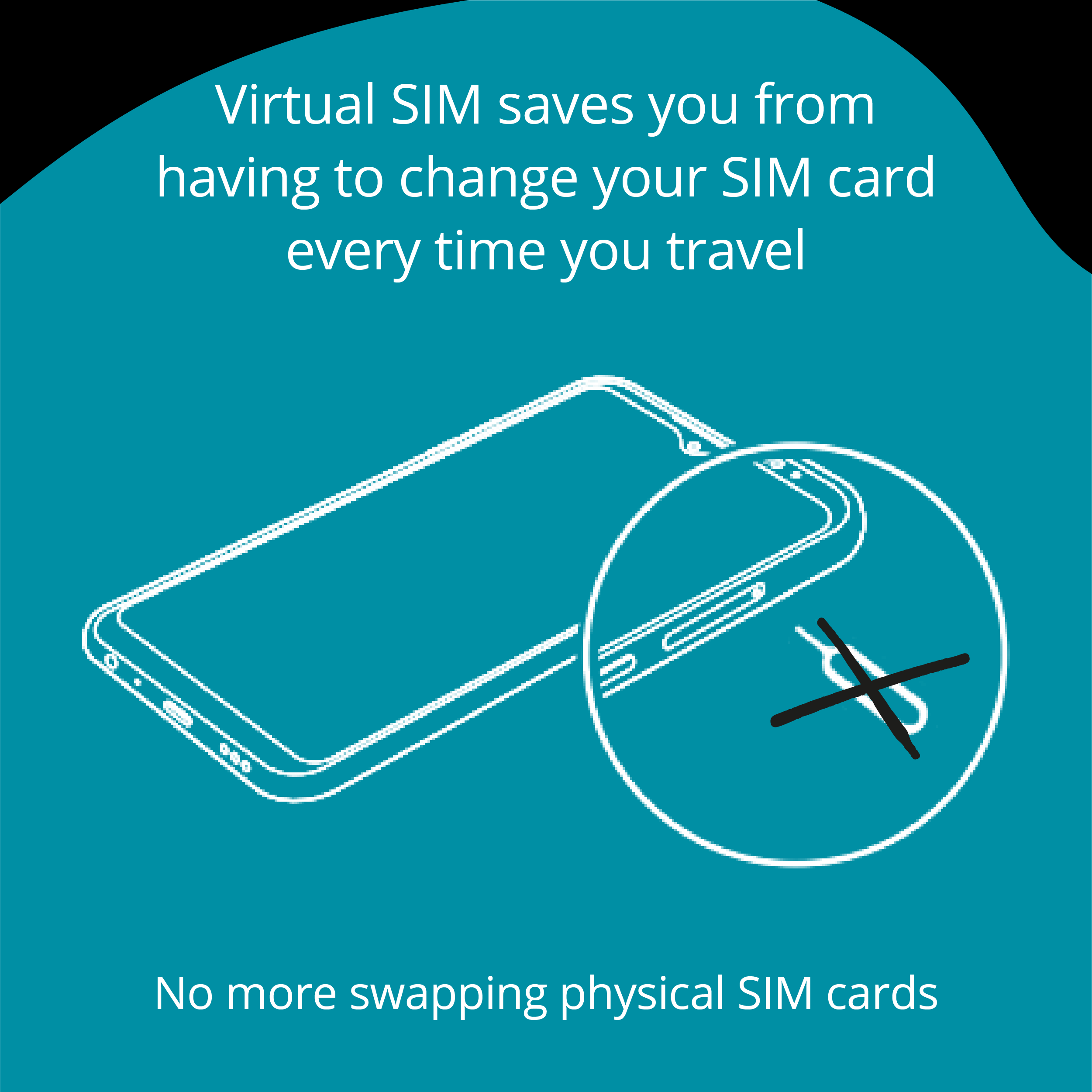
To switch between your SIM and eSIM for IOS:
Tap Settings, tap either Cellular or Mobile Data, and then tap the plan you want to use. Then tap Turn On This Line.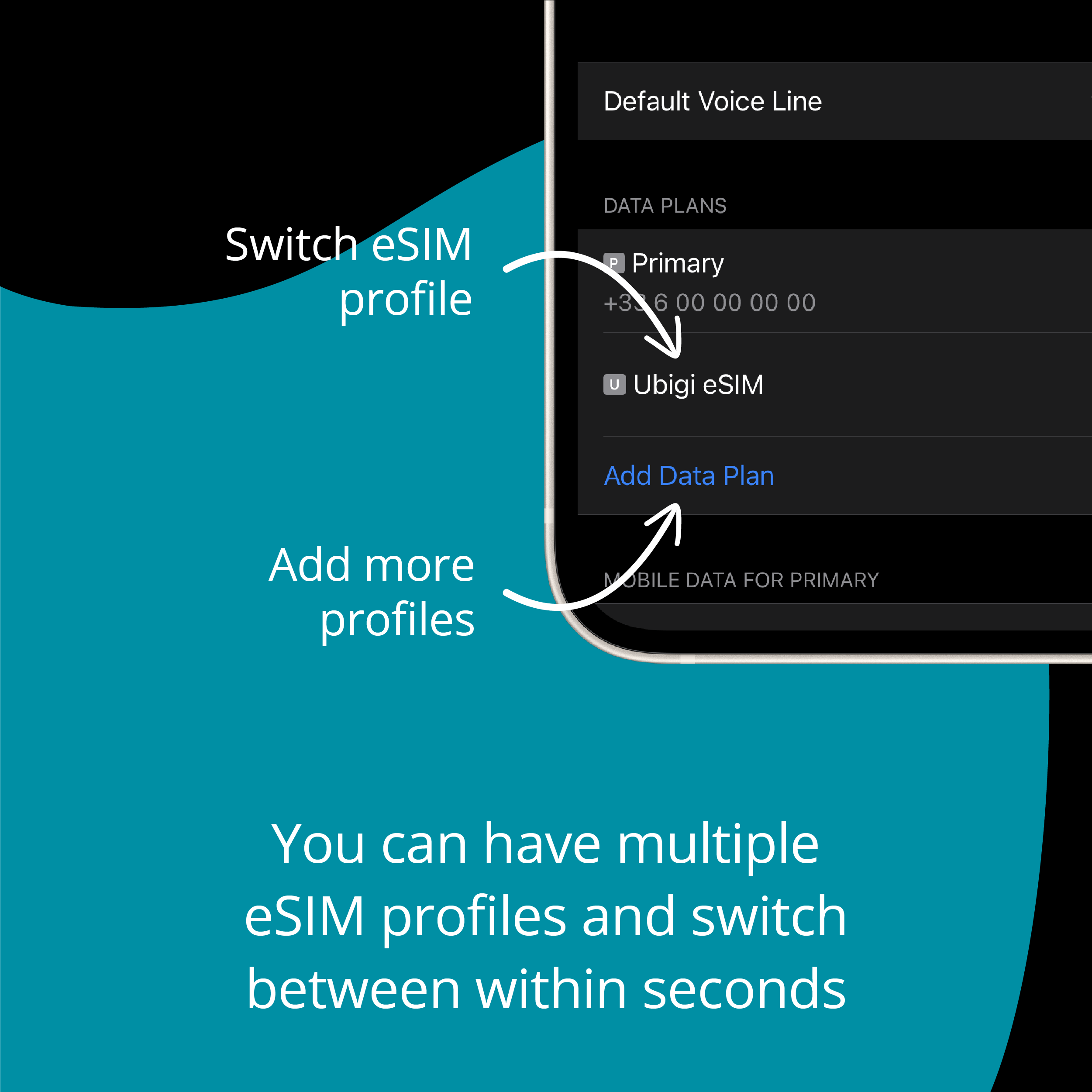
To switch between your SIM and eSIM for Android:
Open your phone’s Settings. Tap Network & Internet Mobile Network. Advanced. Choose the name of the carrier. Tap Switch.
You can also switch between eSIM profiles, this way you can choose the profile depending on the destination and benefit from the best coverage and rates.





 How to check eSIM compatibility
How to check eSIM compatibility How to check carrier unlocking
How to check carrier unlocking