If the Ubigi.me page does not display on your browser while your internet connection is working, it may be because of the iCloud Private Relay service activated on your iPad.
Indeed, numerous websites, networks or services may appear as incompatible and therefore not accessible when the iCloud Private Relay service is activated.
Accessing Ubigi.me actually requires automatic recognition of your eSIM and this is not possible when the iCloud Private Relay service is activated. That is why this website does not display on your browser.
In order to access Ubigi.me, you can temporarily deactivate the iCloud Private Relay service by going to:
– Settings
– Then select [your name]
– Select iCloud
– Then Private Relay
– On the displayed pop-up, choose “Turn Off Private Relay“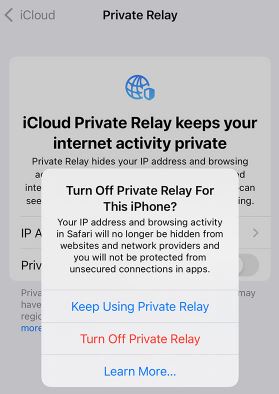
You can deactivate this service specifically for a website, network or service when necessary: more information on the Apple page here.
If you do not use the iCloud Private Relay service or if it is already disabled on your iPad, we invite you to test another browser to try to access Ubigi.me. If the situation persists, please contact our Customer Service for further assistance.


 Check eSIM compatibility
Check eSIM compatibility Check Carrier Unlock
Check Carrier Unlock