Unlike the eSIM on iPhone, enabling and disabling an eSIM profile on iPad is only possible by applying the data connection to another eSIM profile already installed or to the main SIM card inserted in the device.
To deactivate the data connection (cellular) on a given eSIM profile, you can do it by:
– Applying the data connection (cellular) to the main SIM card or to another eSIM profil by selecting it on the « Data plans » section (point 1)
– Or you can simply deactivate the « Mobile data » option to deactivate all cellular data connectivity on your device (point 2):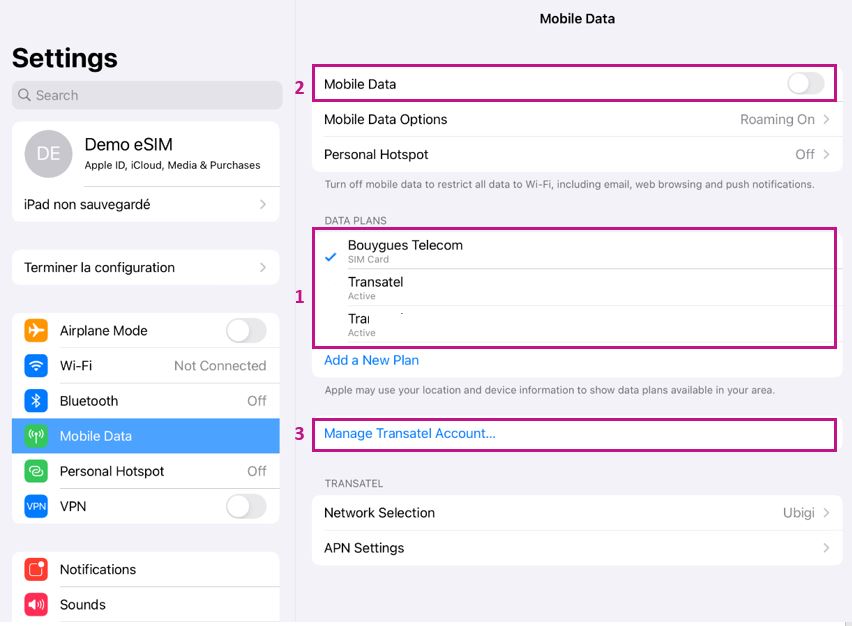
You can “reactivate” your profile at anytime by applying the cellular data on the profile:
How can I enable my Ubigi eSIM profile on my iPad when I want to use it again?
In case you do not use your eSIM profile anymore and want to delete it from your iPad:
– select the profile you want to delete in the « Data plans » section (point 1)
– then, click on « Manage [profile name] Account… » (point 3) and confirm the deletion.

