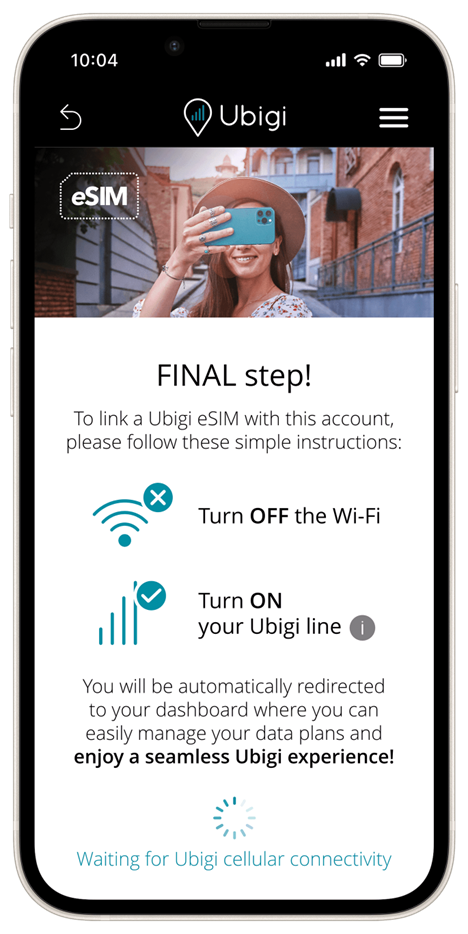
If this message has been displayed on your screen for several minutes, please follow the steps below to resolve the issue:
1. Turn off Wi-Fi on your device.
2. Ensure that your Ubigi line is activated:
– Go to Settings
– Select Mobile Data (or Cellular)
– Choose your Ubigi eSIM profile
– Make sure the “Turn on this line” option is enabled
3.Activate mobile data for your Ubigi line:
– Go to Settings
– Select Mobile Data (or Cellular)
– At the top, select Mobile Data
– Choose your Ubigi eSIM
You are now connected to Ubigi. You can reopen the Ubigi app, and you will be connected to your Ubigi account.

