If you need to reactivate your Ubigi eSIM profile on your iPhone after having deactivated it temporarily, go on your device to:
1 – Go to Settings > Mobile Data > in Data plans, choose Ubigi* (or “secondary” if you have not renamed the profile yet):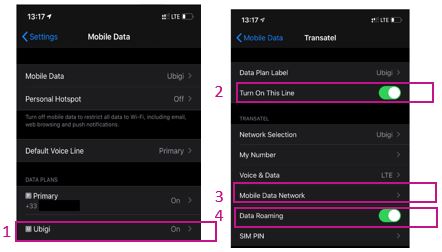
2 – Then press the button next to “Turn on this line” to activate the profile.
Once it is activated, go back once and come back to the profile so that the sub-menus below it are displayed
3 – In the section “Mobile Data Network” > mention mbb in the field “Access Point Name” for the first section named “Cellular Data” (leave all other fields empty)
4 – Go back and activate the “Data Roaming” option
5 – Go back and in the Mobile data section, apply the data to your Ubigi eSIM profile (or “secondary” if you have not renamed the profile yet):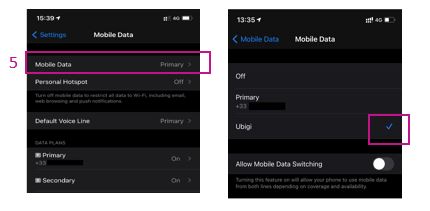
You can now use your Ubigi eSIM connection!
(NB: These settings are stored if you simply activate/deactivate the profile. Everything will be erased if you delete the profile)
You can also find those instructions on the video below.
We recommend you to never delete your Ubigi eSIM when you travel or when you do not use it as you can simply deactivate/reactivate it as described above until you need it again.
For more information about how to manage your eSIM profiles, go to our support page here.

