If you need to reactivate your Ubigi eSIM profile on your iPhone/iPad in order to use it again:
1 – First, go to Settings and deactivate « Wi-Fi » option: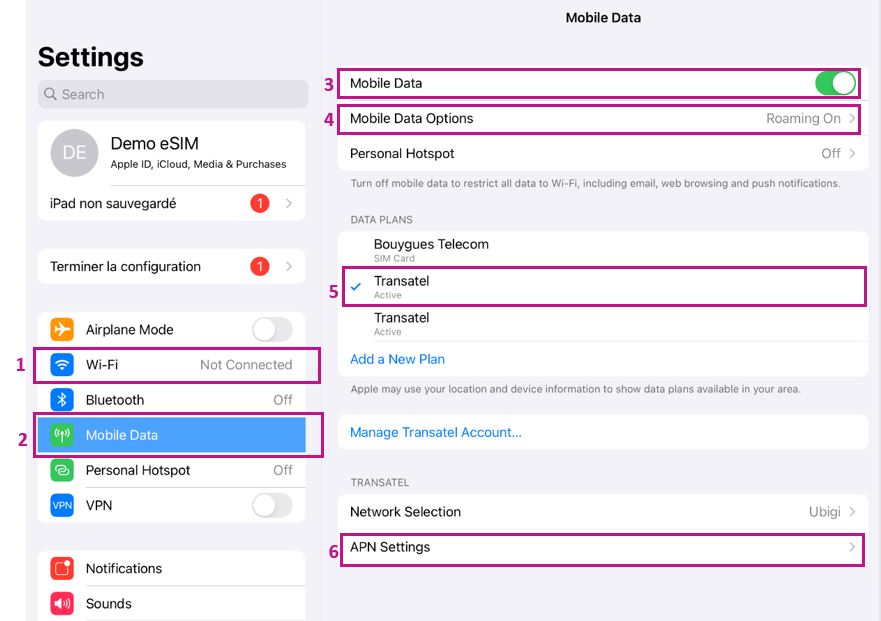
2 – Then, go to the « Mobile Data » section
3 – Activate the « Mobile data » option
4 – Enter « Mobile data options » and activate « Data roaming »
5 – Then, in the « Data plans » section, select Ubigi (the eSIM profile you want to use)
Note: the Ubigi eSIM profil can be displayed under different names:
– « Transatel » (as Ubigi is a Transatel-NTT service)
– or «secondary » (if you did not yet rename the eSIM profile)
Important: the « data plan » selected will be the one through which your data connection (cellular) will be used/deducted.
5 – Enter the « APN Settings » section > enter mbb in the field « APN » under « Mobile data » (other fields must stay empty)
You can now connect to the Internet with your Ubigi eSIM profile.
See also:
How can I disable my Ubigi eSIM profile on my iPad when I travel or when I do not use it?

