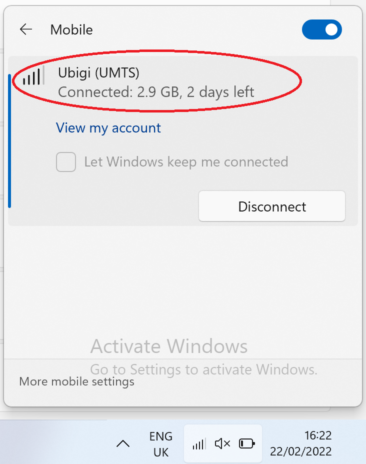In order to check your balance, you just need to connect to your Ubigi account.
* If you are using an iOS or Android device:
– from the application :
Download it from the Playstore ![]()
Download it from the Appstore
– from ubigi.me
The remaining credit is displayed on the home page and you can check it at any time even if your credit is exhausted.
* If you are using a Windows 10 or Windows 11 device:
You can check the remaining credit by clicking on the network bar (it will appear at the top of it).
Windows 10:
Windows 11: