To check if your eSIM profile is activated on your iPhone/iPad:
– Go to Settings:
– Then, select Mobile data: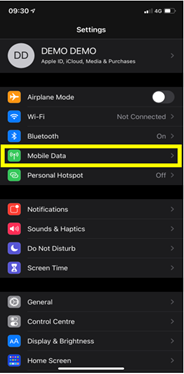
– Then, under DATA PLANS, select the installed profile (it will appear as secondary):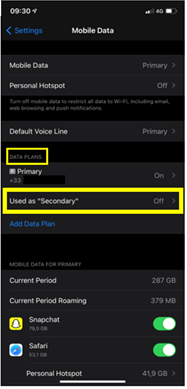
– Finally, activate the profile by pressing the button on the right: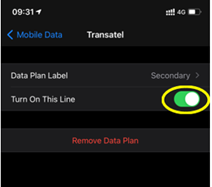
As soon as your profile is activated, a double network signal will appear at the top of your screen: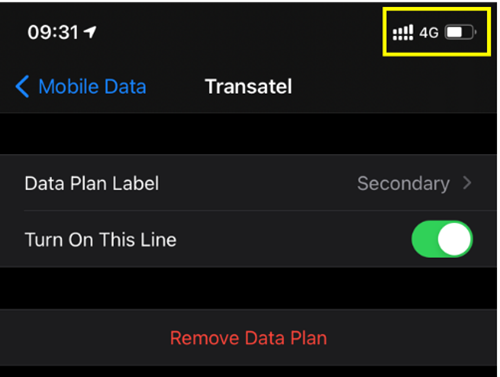
For more information:
1/ When you activate your eSIM profile, new fields will appear so that you can manage your profile:
E.g.: the field “Network selection” indicates the name of the network on which you are connected (Example below is “Ubigi”):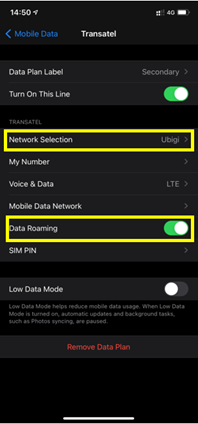
2/ The “Data Roaming” option must be activated for your Ubigi profile to ensure that your data connection works.

