Important: When you have multiple SIM cards/eSIMs (“plans”) on your phone, it is not possible to activate cellular data on two plans at the same time. You can only apply it to one of them.
You need to verify that Cellular Data is applied to the Ubigi eSIM profile for you to access the Internet. To do that, go to:
– Go to Settings: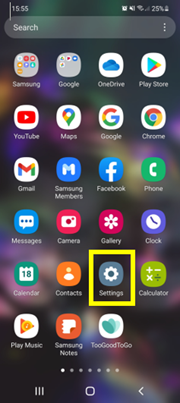
– Then, select Connections: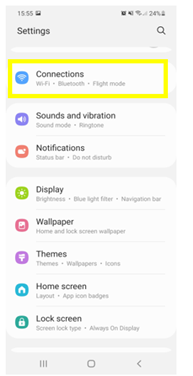
– Then, SIM card manager: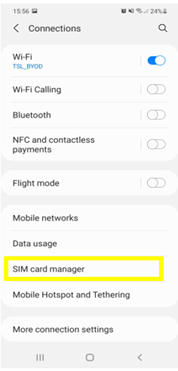
– Go to Mobile data: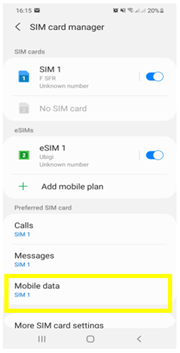
– And apply mobile data to eSIM (Ubigi) and validate :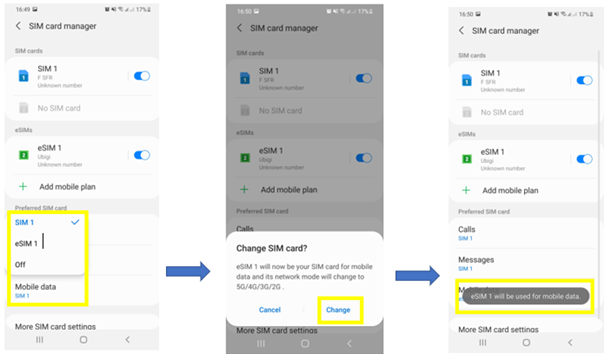
Your phone will now use the mobile data through your Ubigi eSIM.

