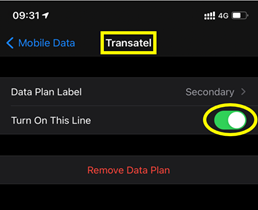To check if your eSIM profile is installed on your iPhone/iPad, follow the instructions below:
– Go to Settings:
– Then select Mobile Data: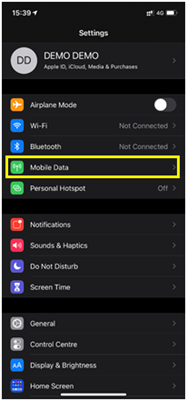
– Finally, under DATA PLANS, check to see if any plans are displayed: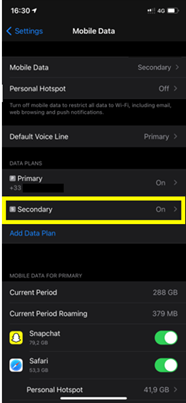
Note: if you have a physical SIM already inserted, then it will appear as the Main package/Primary number.
If a secondary package appears below the main package, select it :
– You will then see the name of the installed eSIM profile: for example below, the installed profile is Ubigi (technical name displayed : ” Transatel “) and it is activated (green button on the right)