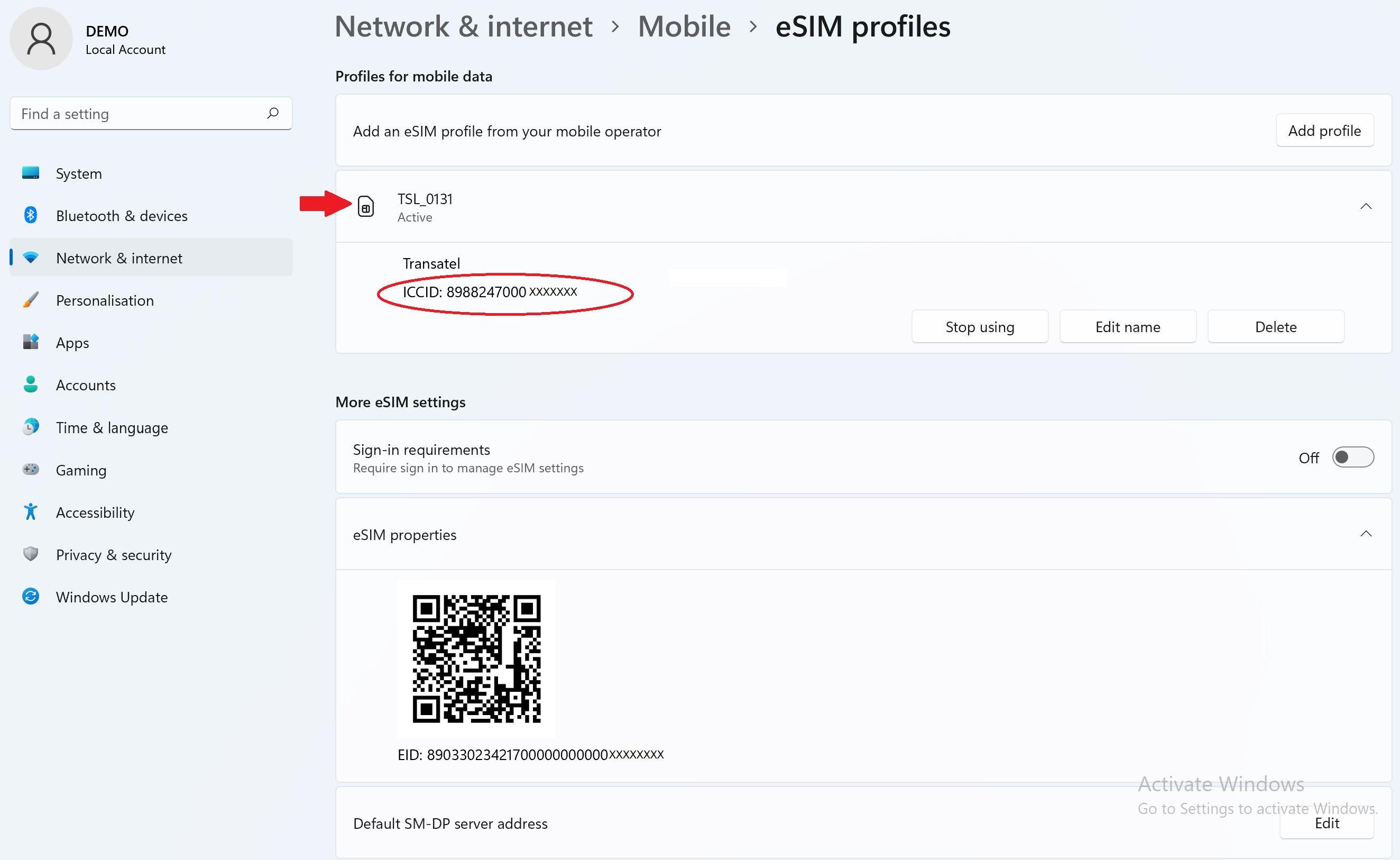The ICCID is the reference used to identity your eSIM. It consists in 19 digits, starting with “8988247…” .
It can be found in the original email we sent you with the Ubigi eSIM QR code.
It can also be found in the emails we sent you when you purchased a data plan.
But if needed, you can always retrieve it in your device’s settings:
On iOS
Go to Settings > General > Information, and scroll all the way down to the “ICCID” field. (Only ICCID for active eSIMs are displayed).
On Android
Go to Settings, then “About phone”, and tap “SIM Status”. The ICCID will then be displayed.
On Windows 10 (NB: instructions for Windows 11 at the bottom of the page)
To find your eSIM’s ICCID:
– Go to “Settings”, then “Networks & Internet”:
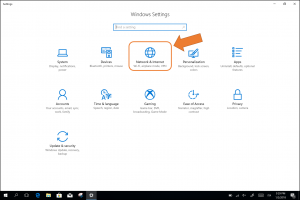
– Select “Cellular” in the left menu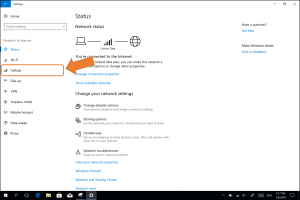
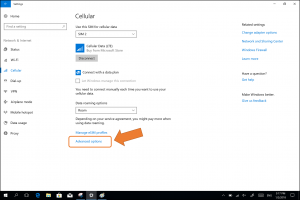
– Click on “advanced options”:
The ICCID will appear at the bottom (SIM ICCID): 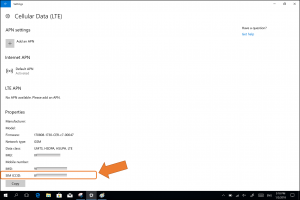
On Windows 11:
– Go to Settings > Network and Internet > Cellular then select “eSIM Profiles”: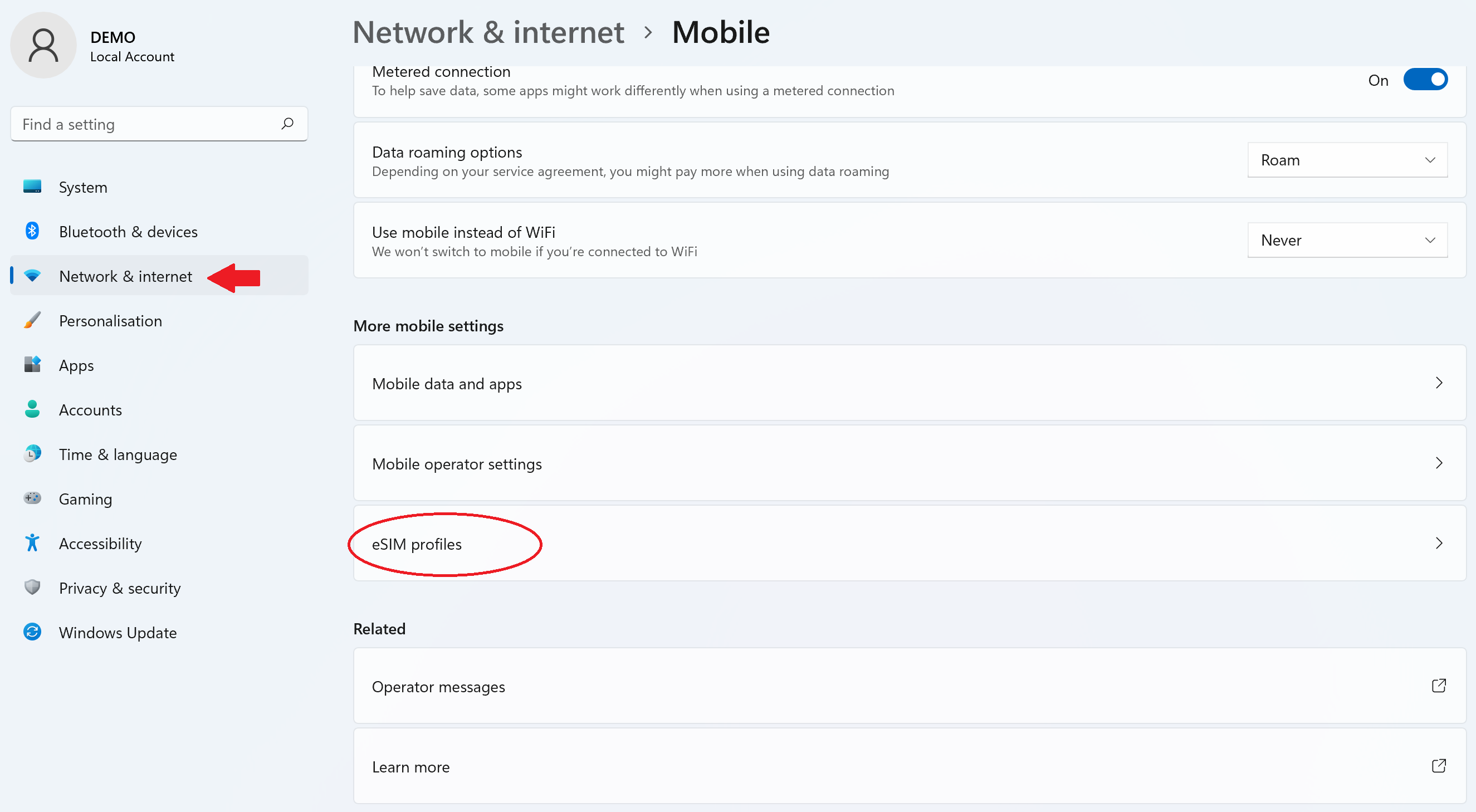
– Click on the profile to display the ICCID: