WARNING: After deleting your Ubigi account, you will not be able anymore to follow your Ubigi eSIM data consumption, top up your Ubigi eSIM account, nor receive any notifications from Ubigi.
In case you have active data plans on your Ubigi account , they will all be deleted. Data plans refund, retrieval, replacement, or transfer to other Ubigi account(s) are not possible after an account deletion. All requests of this kind after an account deletion will be systematically declined.
To delete your Ubigi account, please follow the steps below:
– first, connect to your Ubigi account from your Ubigi app or on Ubigi.me
– then, under the Settings tab, click on the “Delete my account” button: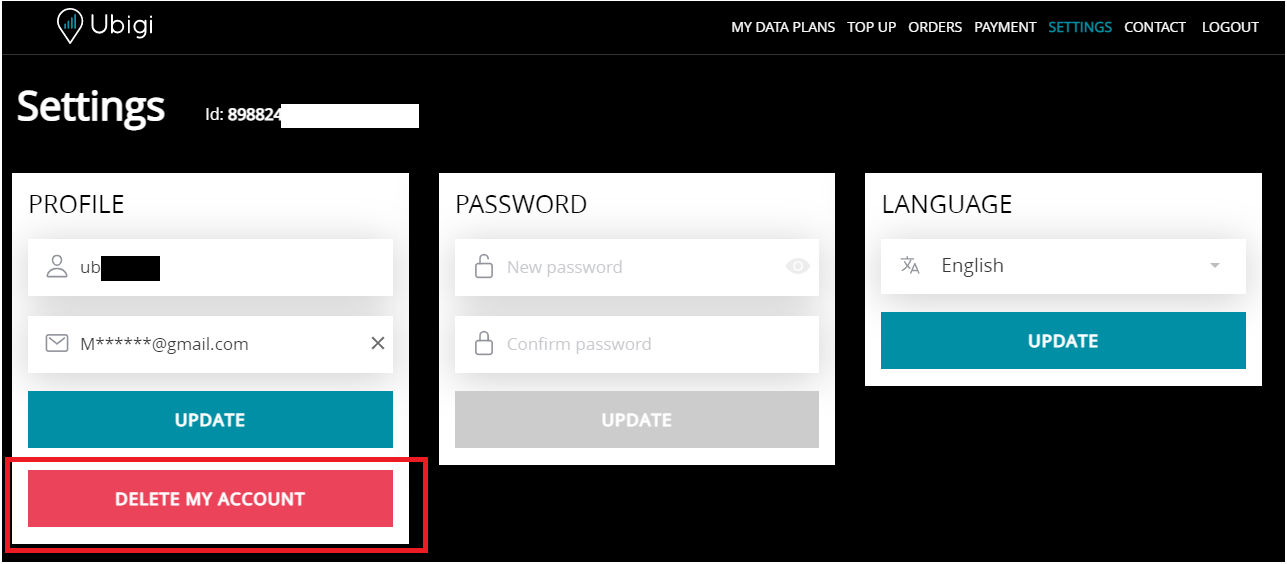
– finally, click on “Confirm” to delete your Ubigi account.
Once done, your remaining data plans and credentials will be deleted automatically, and you will be logged out from the Ubigi app or from Ubigi.me at the same moment.
You can also contact our Customer Service on this contact form directly to request the deletion of your Ubigi account. Your request will be processed within 24 working hours, and you will receive a confirmation email.
Note that the Ubigi account deletion do not delete the Ubigi eSIM profile installed on your device. To delete your eSIM profile, follow the instructions on sections below depending on your device:
– How to delete an Ubigi eSIM profile on iPhone/iPad?
– How to delete an Ubigi eSIM profile on an Android device?





 How to check eSIM compatibility
How to check eSIM compatibility How to check carrier unlocking
How to check carrier unlocking